Navigation: Loans > Loan Screens >
Use this screen to view and edit important payment, statement, advertising, and action code information about the customer loan account.
Use the Due Date field to indicate the next date payment is due on the account. This value is usually determined by the system. When a payment is reversed (tran 608), this field is updated to restore the reversed payments for the months for which they were billed. The Due Date can be changed using the Change to field. If the Due Date is Changed on this screen, the Lifetime Late Charges field on the Loans > Account Information > Account Detail screen will not be cleared if Institution Option KLLT is enabled.
Mark the Do Not Send Statements for This Account field (mnemonic LNSCYC) to prevent the Consumer Bill and Receipt (FPSRP180) from generating statements for the account. This field will automatically be marked if the account is the closing account on the Reinstate Loan transaction.
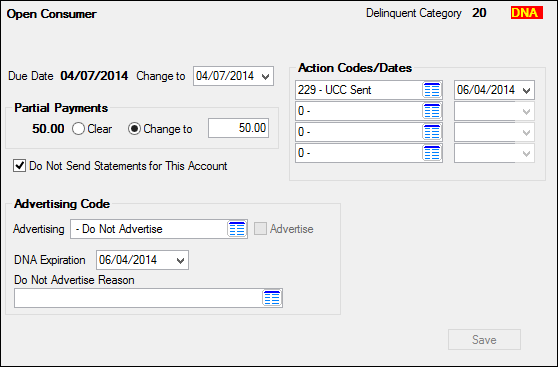
Loans > Operations Secured F/M Data Screen
The field groups on this screen are as follows:
Action Codes/Dates field group
|
Record Identification: The fields on this screen are stored in the FPLN and FPM1 records (Loan Master, Miscellaneous Loan Record Fields). You can run reports for these records through GOLDMiner or GOLDWriter. See FPLN and FPM1 in the Mnemonic Dictionary for a list of all available fields in these records. Also see field descriptions in this help manual for mnemonics to include in reports. |
|---|
In order to use this screen, your institution must:
•Subscribe to it on the Security > Subscribe To Mini-Applications screen.
•Set up employees and/or profiles with either Inquire (read-only) or Maintain (edit) security for it on the CIM GOLD tab of the Security > Setup screen.
•Set up the desired field level security in the FPM1 record on the Field Level Security screen/tab. |