Navigation: Loans > Loan Screens > Account Information Screen Group > Account Detail Screen >
The Loans > Account Information > Account Detail screen, Pre-payment Penalty tab provides your institutions with the ability to create a prepayment penalty for a specific loan rather than using the institution options (Loans > System Setup Screens > Prepayment Penalty Option).
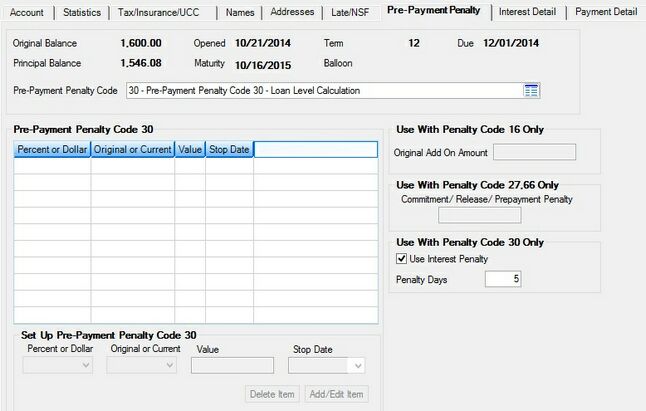
Loans > Account Information > Account Detail Screen, Pre-Payment Penalty Tab
Up to 10 different penalty calculations can be created for an individual loan. At the time a payoff quote is created (Loans > Payoff screen), the system would then use the penalty calculations for this loan (penalty code 30) on the Pre-Payment Penalty tab.
There are four types of penalty codes that can be used:
| 1. | System pre-defined penalty codes (codes 1-29) |
| 2. | Loan level institution-defined penalty code (code 30) (this tab) |
| 3. | Institution option penalty codes (codes 31-60) (set up on the Prepayment Penalty Option screen) |
| 4. | Special calculations that the system cannot perform, but which alert the institution that a prepayment penalty must be manually calculated (codes 80-120). |
All file maintenance to this tab is stored in history. This allows you to determine by whom and when changes were made to the screen.
The fields on this tab are as follows:
Field |
Description |
|||||||||||||||||||||||||||||||||||||||||||||||||||||||||||||||||||||||||||||||||||
|
Mnemonic: LNOBAL |
This is the original balance of the loan, as set up during loan origination. |
|||||||||||||||||||||||||||||||||||||||||||||||||||||||||||||||||||||||||||||||||||
|
Mnemonic: LNPBAL |
This field displays the current principal balance of the loan. |
|||||||||||||||||||||||||||||||||||||||||||||||||||||||||||||||||||||||||||||||||||
|
Mnemonic: LNOPND |
This field displays the date the loan was opened or funded. |
|||||||||||||||||||||||||||||||||||||||||||||||||||||||||||||||||||||||||||||||||||
|
Mnemonic: LNMATD |
This field displays the date the last payment is due and the loan should be paid off. |
|||||||||||||||||||||||||||||||||||||||||||||||||||||||||||||||||||||||||||||||||||
|
Mnemonic: LNTERM |
This field displays the term of the loan in months, as set up during loan origination. |
|||||||||||||||||||||||||||||||||||||||||||||||||||||||||||||||||||||||||||||||||||
|
Mnemonic: WKBALD |
This field displays the final payment or final balloon payment. A balloon payment means the loan has had equal or similar payments for a designated time, then one final lump-sum "balloon" or large payment to payoff the loan. Whether the final payment be a balloon payment or regular final payment, that amount will be displayed in this field.
Whether the final payment is a balloon payment or single payment is determined by the Maturity Modifier field (found on the Loans > Account Information > Additional Loan Fields screen). |
|||||||||||||||||||||||||||||||||||||||||||||||||||||||||||||||||||||||||||||||||||
|
Mnemonic: LNDUDT |
This field displays the date the next regular payment is due. |
|||||||||||||||||||||||||||||||||||||||||||||||||||||||||||||||||||||||||||||||||||
|
Mnemonic: LNPPEN |
Click the list icon
|
|||||||||||||||||||||||||||||||||||||||||||||||||||||||||||||||||||||||||||||||||||
|
Mnemonic: LNOADD |
If you select penalty code 16 in the Prepayment Penalty Code field above, the Original Add On Amount field in this field group becomes file maintainable. If the loan pays off within 24 months of the Date Opened field, the penalty is the lesser of $500 or the amount entered in this field.
This is the same amount entered on the Original Add-On amount field on the Loans > Account Information > Additional Loan Fields screen. If an amount is entered in that field on that screen, it will also appear in this field. If you change information in this field, it will also be changed on the Additional Loan Fields screen. |
|||||||||||||||||||||||||||||||||||||||||||||||||||||||||||||||||||||||||||||||||||
Use With Penalty Code 27.66 Only
Mnemonic: LNCFEE |
Use the Commitment/Release/Prepayment Penalty field in this field group to indicate the amount paid by an account holder to process the loan when he/she applied for the loan.
Prepayment penalty can be used to store the prepayment penalty, used in conjunction with prepayment penalty code 27. (It would be the amount added to the payoff.) |
|||||||||||||||||||||||||||||||||||||||||||||||||||||||||||||||||||||||||||||||||||
|
Mnemonic: LNPPIN, MOPDYS |
See Use Interest Penalty details for more information about the Use Interest Penalty field in this field group. See below for more information about the Penalty Days field in this field group:
|
|||||||||||||||||||||||||||||||||||||||||||||||||||||||||||||||||||||||||||||||||||
Pre-Payment Penalty Code 30 field group |
See Pre-Payment Penalty Code 30 field group for more information. |