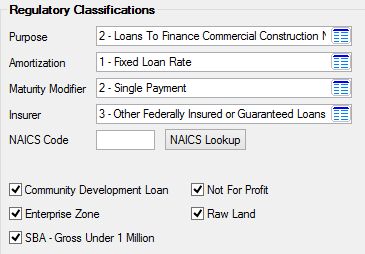Field
|
Description
|
Purpose
Mnemonic: LNAPCD
|
This field is for purpose codes to be used on the Call Report (FPSRP315). Purpose codes are defined by regulatory agencies and will be announced as they are made available. See below for a list of possible selections in this field.
Code
|
Description of Purpose Code
|
01
|
Loans To Finance Commercial Real Estate Not Secured By Real Estate
|
02
|
Loans To Finance Commercial Construction Not Secured By Real Estate
|
03
|
Loans To Finance Commercial Land Development Not Secured By Real Estate
|
|

|
WARNING: If this field is used by your institution to post to the G/L, the system will transfer funds from one G/L account number to another when this field is file maintained.
|
|
Amortization
Mnemonic: LNAMOR
|
This field describes the possible amortization categories for this loan. It is used for regulatory report purposes. See below for a list of possible selections in this field.
Code
|
Description of Amortization Code
|
|
Amortization Code Not Used
|
1
|
Fixed Loan Rate
|
2
|
Adjustable Rate Loan (Treasury, LIBOR [London International Bank])
|
3
|
Renegotiable Rate Loan
|
4
|
Graduated Payment Loan
|
5
|
Rate Sensitive (Treasury, LIBOR)
|
6
|
Rule of 78s Sum-Of-The-Digits Loan
|
7
|
Growth Equity Mortgage
|
12
|
Adj Rate Loan - Lagging Mkt Indices (COFI)
|
15
|
Rate Sensitive - Lagging Mkt Indices (COFI)
|
|

|
WARNING: If this field is used by your institution to post to the G/L, the system will transfer funds from one G/L account number to another when this field is file maintained.
|
|
Maturity Modifier
Mnemonic: LNMATM
|
Click the list icon  and select a maturity modifier code from the list that appears. You can choose from one of the following options: and select a maturity modifier code from the list that appears. You can choose from one of the following options:
1 - Balloon Payment
2 - Single Payment

|
Note: Balloon payment loans should be coded using maturity modifier 1, action code 1, and the action date as the balloon maturity date.
|
Single payment loans should be coded using maturity modifier 2, action code 18, and the action date as the single pay maturity date.
|
Insurer
Mnemonic: LNINSU
|
This field identifies the type of insurer. It is used for regulatory report purposes. Click the list icon  and select the appropriate insurer code from the list that appears. and select the appropriate insurer code from the list that appears.
Available codes are as follows:
| 3 | Other Federally Insured or Guaranteed Loans (such as SBA) |
|
NAICS Code
Mnemonic: MLSIC3
|
This is the North American Industrial Code Standards (NAICS). NAICS is an industry classification system that groups establishments into industries based on the activities in which they are primarily engaged. It is a comprehensive system covering the entire field of economic activities, producing and nonproducing. See below for more information.
NAICS was developed to provide common industry definitions for Canada, Mexico, and the United States that will facilitate economic analyses of the economies of the three North American countries.
In addition to file maintaining this field, you can also search the NAICS table to find the correct NAICS code and have the system place that code into this field.
Complete the following steps to search the NAICS table:
1.Click <NAICS> to the right of this field. The NAICS Codes screen will appear.
2.Locate the code you want by clicking the plus signs to expand the different categories. When you reach an industry code that appears in green text, double-click the code you want, and the system will close out of the NAICS Codes screen and place the selected code in the NAICS Code field.
| 3. | Click <Save Changes> to process and save your changes. |
Structure of NAICS
The first two digits of the structure (shown in the table below) designate the NAICS sectors that represent general categories of economic activities. The third and fourth digits designate the subsector, and the fifth and sixth digits designate the NAICS industry. NAICS classifies all economic activities into 20 sectors as shown in the following table.
Sector
|
Name
|
Sub-Sectors
|
Industry
Groups
|
11
|
Agriculture, Forestry, Fishing and Hunting
|
5
|
19
|
21
|
Mining
|
3
|
5
|
22
|
Utilities
|
1
|
3
|
23
|
Construction
|
3
|
14
|
31-33
|
Manufacturing
|
21
|
54
|
42
|
Wholesale Trade
|
2
|
18
|
44-45
|
Retail Trade
|
12
|
27
|
48-49
|
Transportation and Warehousing
|
11
|
29
|
51
|
Information
|
4
|
9
|
52
|
Finance and Insurance
|
5
|
11
|
53
|
Real Estate and Rental and Leasing
|
3
|
8
|
54
|
Professional, Scientific, and Technical Services
|
1
|
9
|
55
|
Management of Companies and Enterprises
|
1
|
1
|
56
|
Administrative and Support and Waste Management and Remediation Services
|
2
|
11
|
61
|
Educational Services
|
1
|
7
|
62
|
Health Care and Social Assistance
|
4
|
18
|
71
|
Arts, Entertainment, and Recreation
|
3
|
9
|
72
|
Accommodation and Food Services
|
4
|
14
|
81
|
Other Services (except Public Administration)
|
4
|
14
|
92
|
Public Administration
|
8
|
8
|
|
|
Community Development Loan
Mnemonic: MLCDLP
|
Select this checkbox if this is a community development loan.
|
Enterprise Zone
Mnemonic: MLENTZ
|
Select this checkbox if this loan is for property located in an enterprise zone. An enterprise zone is a specific geographic area targeted for economic revitalizing. Enterprise zones encourage economic growth and investment in distressed areas by offering tax advantages and incentives to businesses locating within the enterprise zone boundaries. States offer “Enterprise Zone” programs to improve the economies of areas within a state with high poverty or unemployment rates. These state programs offer income or premium tax credits and property tax reductions.
|
SBA - Gross Under 1 Million
Mnemonic: LNSB1M
|
Select this checkbox if this is a Small Business Association (SBA) loan to a business with gross annual revenues of $1 million or less. Indicate with a checkmark (by clicking the box) that this is an SBA loan with gross annual revenues under $1 million. Otherwise, leave the checkbox blank.
|
Not For Profit
Mnemonic: LNN4PF
|
Select this checkbox if this loan is a not-for-profit project. The system does not use this field. It is for information purposes only or for writing GOLDWriter reports for your institution’s reference.
|
Raw Land
Mnemonic: LNRLND
|
Select this checkbox if the collateral for this loan is raw land. The default for the checkbox is deselected, indicating this loan is not for raw land. This field is used on the LTV Exception Report (FPSRP255).
|