Navigation: Loans > Loan Screens > Bankruptcy and Foreclosure Screen Group > Bankruptcy Options Screen >
Links field group
Use the checkbox fields in this field group to indicate which blue text links will be available on the bottom of the Loans > Bankruptcy and Foreclosure > Bankruptcy Detail screen.
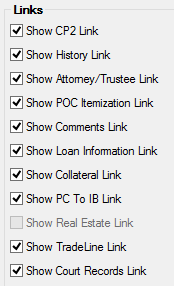
The fields in this field group are as follows:
Link |
Description |
|---|---|
|
Mnemonic: BISCP2 |
Check this box to make the CP2 link available at the bottom of the Bankruptcy Detail screen. When users click that link, it takes them to the Loans > Transactions > CP2 screen. |
|
Mnemonic: BISHIS |
Check this box to make the History link available at the bottom of the Bankruptcy Detail screen. When users click that link, it takes them to the Loans > History screen. |
|
Mnemonic: BISATL |
Check this box to make the Attorneys/Trustees link available at the bottom of the Bankruptcy Detail screen. When users click that link, it pops up the Attorney/Trustees screen, which also displays as a tab on the Bankruptcy screen. For more information, see the Attorneys and Trustee tab. |
|
Mnemonic: BISPCL |
Check this box to make the POC Itemization link available at the bottom of the Bankruptcy Detail screen. Your institution must be set up with specific servers in order for the POC Itemization link to work. See the POC Itemization help for more information. |
|
Mnemonic: BISCOM |
Check this box to make the Comments link available at the bottom of the Bankruptcy Detail screen. This link will open the Comments tab. |
|
Mnemonic: BISLIN |
Check this box to make the Loan Information link available at the bottom of the Bankruptcy Detail screen. This link will open the Common Loan Information dialog. |
|
Mnemonic: BISCOL |
Check this box to make the Collateral link available at the bottom of the Bankruptcy Detail screen. This link will open the Collateral dialog. |
|
Mnemonic: BISPTI |
Check this box to make the PC to IB link available at the bottom of the Bankruptcy Detail screen. This link will open the Convert Precomputed to Simple tab. |
|
Mnemonic: BISRES |
Check this box to make the Real Estate link available at the bottom of the Bankruptcy Detail screen. Selecting this link opens a dialog that displays basic real estate information (for real estate loans). (Currently, this link does not function.) |
|
Mnemonic: BISTLL |
Check this box to make the Trade Line link available at the bottom of the Bankruptcy Detail screen. This link will open the Trade Line dialog. (Currently, this link does not function.) |
|
Mnemonic: BIULEX |
Check this box to make the Collateral link available at the bottom of the Bankruptcy Detail screen. This link will open the Court Records Search dialog. |