Navigation: Loans > Loan Screens > Investor Reporting Screen Group > Investor Group Screen >
Use this tab to view and edit information about the investor group being created/edited.
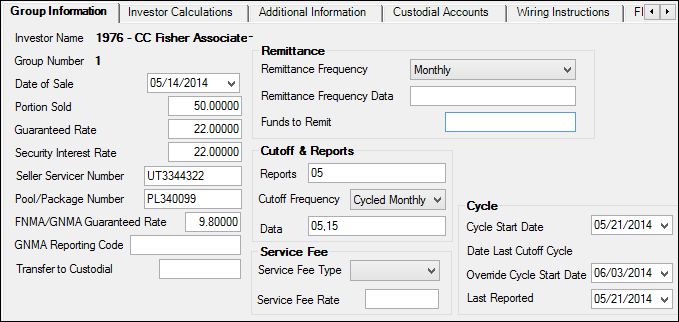
Loans > Investor Reporting > Investor Group Screen, Group Information Tab
The Name of the investor selected in the Investor list view and the Group number of the group selected in the Group list view are displayed on the top left corner of each tab on this screen (mnemonic IMNAM/IGGRP).
The fields on this tab are as follows:
Field |
Description |
|||
|
Mnemonic: IGDOS |
Use this field to indicate the date of sale for the investor group being created/edited. This date will be used for the beginning date of the first cutoff report if the Cycle Start Date field is left blank.
The value entered in this field will be automatically entered in the Pledge or Sale Date field on the Loans > Investor Reporting > Service Released screen if a loan assigned to the group is being service released. |
|||
|
Mnemonic: IGPSL |
Use this field to indicate the the percentage sold to the investor for the group being created/edited.
Up to five decimal places can be specified in this field. The value in this field is copied to the Portion Sold field on the Loans > Investor Reporting > Loan Investor Fields screen for each loan. Information entered on that screen overrides information entered in this field for the selected customer loan. |
|||
|
Mnemonic: IGGRT |
Use this field to indicate the guaranteed yield rate promised to the investor on the group being created/edited. See below for more information.
|
|||
|
Mnemonic: IGSIR |
Use this field to indicate the interest rate on securities issued that are backed by the investor group being created/edited (e.g. the mortgage backed bond rate).
When there are multiple security interest rates on loans in the same pool, a weighted average rate is calculated by multiplying the Guaranteed Rate (above) on each loan by the beginning security balance of the loan. This total is divided by the total of all loan beginning security balances of in the pool to calculate a weighted average. |
|||
|
Mnemonic: IGSS# |
Use this field to indicate the investor-defined number assigned to your institution as the seller/servicer of the group being created/edited.
|
|||
|
Mnemonic: IGPP# |
Use this field to indicate the pool, package, or group number that the investor has assigned to the loan sale for the group being created/edited.
|
|||
|
Mnemonic: IGGIR |
Use this field to indicate the rate paid to the issuer for accepting foreclosure responsibility for the loan package on the group being created/edited. Up to five decimal places can be specified in this field. |
|||
|
Mnemonic: IGRCD |
Use this field to indicate the reporting code needed for the GNMA Investor Report (and GNMA tape) for the investor group being created/edited. See GNMA Reporting Codes for more information. |
|||
|
Mnemonic: IGTCS |
Use this field to indicate which loan transactions for the group being created/edited should be transferred to a custodial account (such as an investor checking account). See below for more information.
|
|||
Remittance field group |
See Remittance field group for more information. |
|||
Cutoff and Reports field group |
See Cutoff and Reports field group for more information. |
|||
|
Mnemonic: IGSFC, IGSFM, IGSRTE |
Use this field group to view and edit service fee information for the investor group being created/edited. See below for more information.
|
|||
Cycle field group |
See Cycle field group for more information. |