Navigation: Loans > Loan Screens > Investor Reporting Screen Group > Investor Group Screen > Group Information tab >
Cutoff and Reports field group
Use this field group to view and edit cutoff and report information for the investor group being created/edited.
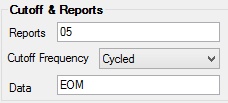
The fields in this field group are as follows:
Field |
Description |
|
|
Mnemonic: IGRPT |
Use this field to indicate report numbers for the particular reports your institution wants generated for the investor group being created/edited. See Reports for more information. |
|
|
Mnemonic: IGCOF |
Use this field to indicate the frequency that the indicated investor Reports are run for the group being created/edited. Use this field in conjunction with the Data field below.
Possible selections in this field are as follows:
Cycled - Reports are run each month on the day(s) specified in the Data field. This report will show investor activity as of the designated cutoff date (also entered in the Data field).
Days - Reports are run every number of days specified in the Data field.
Cycled Monthly - Reports will run to show investor activity for a full month prior to the cutoff date specified in the Data field. |
|
|
Mnemonic: IGCOD |
Use this field to indicate the frequency that the indicated investor Reports are run for the group being created/edited. See below for more information.
|