Navigation: Loans > Loan Screens >
GOLDPoint Systems' Investor system handles the needs of both the investor and the borrower. This module of the Loan System allows the loan sales for a single loan or package of loans to be sold to an individual investor, to multiple investors, or to a “pool” of investors.
Additional Resource: Investor Portal
The GOLDPoint Systems Investor Portal is a simple web-based application that allows your institution's investors to view information about the loan accounts they are funding. This application grants investors read-only access to pertinent account information maintained by CIM GOLD.
•See Investor Portal Security Setup for information about how to set up employees and investors with access to this application.
•See Investor Portal for more information about how the portal is viewed and used by investors themselves. |
The Investor system is found in CIM GOLD under Loans > Investor Reporting in the left tree-navigation, as shown below:
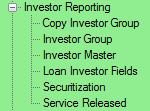
Through the afterhours, many reports are generated that provide information to help you manage investors' accounts. This help will explain the steps involved in setting up investor records.
Overview
The investor record allows you to tie an investor to various groups of loans. One investor, such as Fannie Mae, may require that loans be grouped by certain guidelines. The Investor system allows you to create an investor master record, which can then be tied to various investor groups. Each group is subsequently tied to the individual loans.
First, a record is created for the investor called the investor master. This record includes the name, address, and other data about the investor.
Investor groups are created that are tied to the master record by a master and group number. The investor group contains data such as portion of the loan(s) sold, date of sale, guaranteed interest rate, service fee rate, etc.
The individual loans are tied to an investor group through the Loan Investor Fields screen (on the Investor tab) by the master and group number.
Screens Involved with Setup
To set up an investor loan, complete the following screens in the following order:
1.Loan Investor Master screen
2.Loan Investor Group screen. You can use the Copy Investor Group screen if you want to copy information from another investor group to create a new investor group.
3.Sell Loan To Investor screen.
Once the loan has been successfully sold, use the Loan Investor Fields screen to make any changes to the sold loan.
If the loan is sold to more than one investor, set up additional investors tied to the loan using the Multiple Investor Group screen.
If the sold loan is released to another investor to be serviced, but you want to retain the information, use the Service Released screen to enter that information.
Summary
To learn more about Investor Reporting screens, see help for the Loans screens linked below: