Navigation: Loans > Loan Screens > Investor Reporting Screen Group > Service Released Screen >
Investor field group
Use these fields to indicate the Investor and Group numbers of the loans your institution wants to service release.
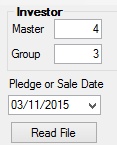
Investors and investor groups must first be set up and defined for customer loan accounts before they can be used on this screen. Investors and investor groups are respectively set up on the Loans > Investor Reporting > Investor Master and Investor Group screens. Loans are assigned to investor groups on the Loans > Investor Reporting > Loan Investor Fields screen. If a valid investor number is entered in the Master field, the name of the investor appears in the Investor Name field on this screen.
Once valid information is indicated in the Master and Group fields, the Pledge or Sale Date field will automatically populate with the Date of Sale from the Investor Group screen (if such data exists). Once valid information appears in these fields and <Read File> is clicked, all customer loan accounts belonging to the indicated Group will appear in the Service Release list view.
See the main screen help for the Service Released screen to learn more about the process of service releasing loans.