Navigation: Notification System >
Use the Client Text Notifications screen to search for and view text message conversations. You can also use this screen to send and receive text messages with your customers.
The Client Text Notifications screen allows your employees to contact borrowers using two-way texting from directly within CIM GOLD. Two-way texting shows conversations between the borrower and your institution via text. For example, if the system sends the borrower a reminder text for payments, and the borrower responds by doing what the text requested, you can view the conversations of both the system and the borrower.
Two-way texting works with our own Notification System, or we can interface with Solutions by Text, where the texts route through their system and back to CIM GOLD.
To find out how to send text messages on any screen in CIM GOLD, see the help for the Right-click Menu Pop Up screen.
This screen allows you to:
•Filter Conversations by Phone
•Filter Conversation Threads by Message
Additional Information
For an example of this screen and definitions of each of the fields on this screen, see the Client Text Notifications Screen Details section.
Options
There are several options available for texting including, No Saturday Texts, No Sunday Texts, Minutes Required Between Texts, etc. These options can help you stay in compliance with federal and state regulations. If you are interested in setting up additional options, please contact your GOLDPoint Systems client solutions specialist.
This screen is accessed by going to Notification > Client Text Notifications in the CIM GOLD tree view.
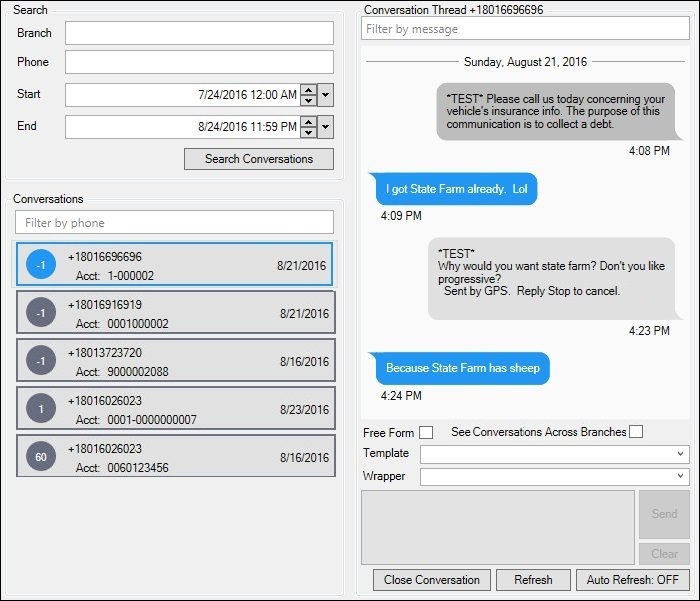
Client Text Notifications Screen
See also:
Client Text Notifications Screen Details