Navigation: Notification System > Client Text Notifications Screen >
To filter conversations by phone number using the Client Text Notifications screen:
1.Search for a conversation. All of the conversations that match the search parameters are displayed in the Conversations list view.
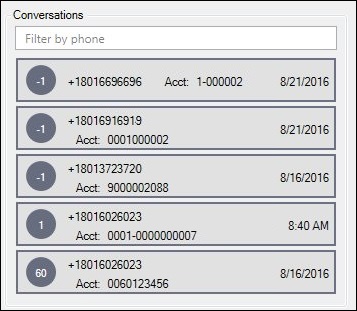
Conversations Displayed
2.Enter a phone number into the Filter by Phone field. As you enter in the number, the conversations are automatically filtered.
3.Once the entire phone number is entered, only conversations by that phone number appear in the Conversations list view.
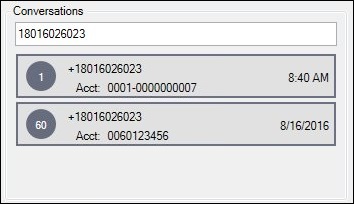
Conversations Filtered by Phone Number
4.Now you can click on a conversation to view the conversation thread.
See also:
Client Text Notifications Screen
Client Text Notifications Screen Details