Navigation: Customer Relationship Management > Customer Relationship Management Screens > General Information Screen >
This tab (which can be called either Names or Personal depending on where it's accessed) is found on many screens in CIM GOLD and is for informational purposes only. This tab displays basic personal and contact information for customers at your institution. This information is established when the account is initially opened, but can be changed using the Customer Relationship Management > Households screen. If you do not have security access to the Households screen, you can click Edit Household Info on the CIF tab on the Loans > Marketing and Collections screen instead.
The list view at the top of this tab displays all names set up in the selected household or tied to the customer account. Select a name from this list view and information corresponding to that name will appear in the fields below. Click on any column header to organize the list view by that column's information type.
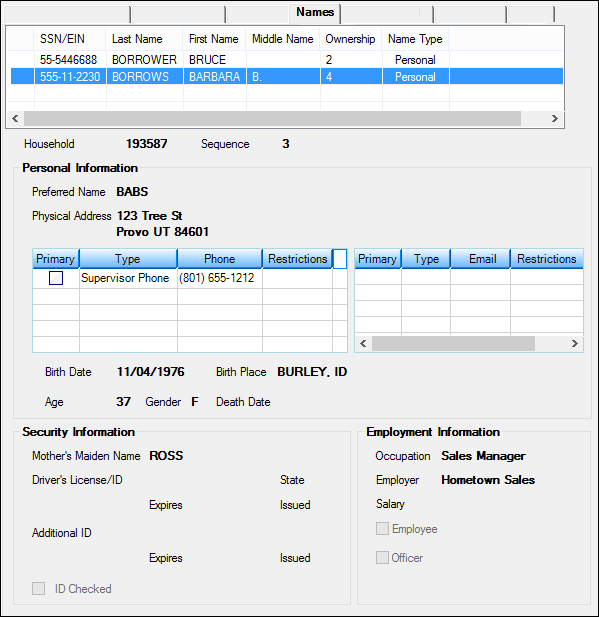
Names tab found on many screens in CIM GOLD
The Household field (mnemonic NDSEIN) displays the household number this person resides in. Household numbers are usually assigned when a loan is originated; however, new households can be established on the Customer Relationship Management > Households screen. You can also merge households together using the Customer Relationship Management > Household Utilities > Combine Names/Addresses screen or the Merge screen. If you need to split up a household due to divorce or death, use the Split Household screen.
The Sequence field (mnemonic NDNSEQ) tells you which order this customer was added to the Households list view table (sequence numbers are unique numbers given to each customer or address within a household).
The field groups on this tab are as follows:
Personal Information field group
Security Information field group