Navigation: Customer Relationship Management Screens > Household Utilities Screen Group >
Use this screen to split one household into two households. For example, if two of your institution's customers divorce, this screen can be used to create two separate households.
To split a household:
| 1. | Using the Customer Search screen, find the household number of the primary account you want to split into two households. You can search by name, Social Security number, address, or account number. |
| 2. | Select the household name you want to split in the list view. The selected account name and number will be displayed at the top of CIM GOLD, as shown below: |
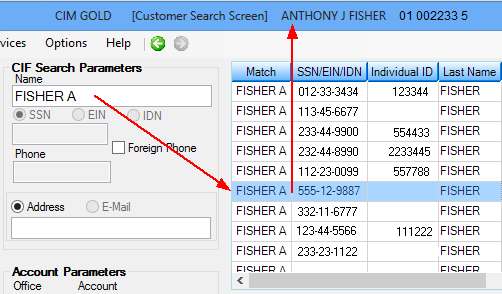
| 3. | Return to this screen and it will be populated with the selected customer account's information, as shown below: |
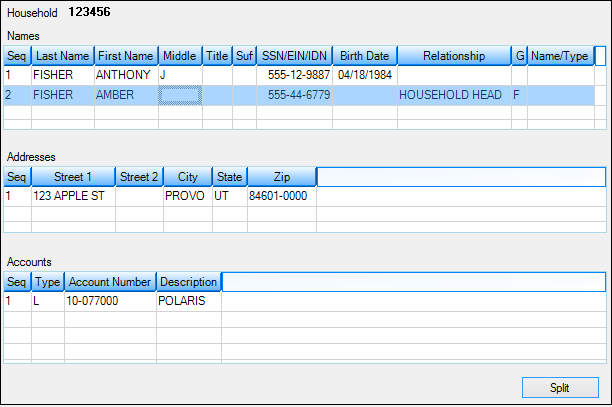
Customer Relationship Management > Household Utilities > Split Household Screen
| 4. | Select the name(s) you want to split off into a new household from the top list view. Remember: The name you select will be given the new household number, and any names not selected will remain with the current household number. |
| 5. | Click <Split>. The new household number will be displayed for the account that was split off, as shown below: |
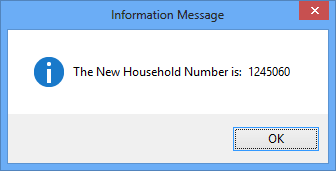
| 6. | Record the new household number, then access the Customer Relationship Management > Households screen to access the new household number and assign names, addresses, and accounts to the new household. The old household number will retain all of its original addresses and accounts. |
To learn more about combining names and addresses, see help for the Customer Relationship Management > Household Utilities > Combine Names/Addresses screen. Use the Customer Relationship Management > Household Utilities > Merge screen to merge multiple households.
In order to use this screen, your institution must:
•Subscribe to it on the Security > Subscribe To Mini-Applications screen.
•Set up employees and/or profiles with either Inquire (read-only) or Maintain (edit) security for it on the CIM GOLD tab of the Security > Setup screen. |