Navigation: Customer Relationship Management > Customer Relationship Management Screens > General Information Screen > Names/Personal tab >
Personal Information field group
This field group contains personal information concerning the customer name selected in the Names list view. This information is established when the account is initially opened, but can be changed using the Customer Relationship Management > Households screen. If you do not have security access to the Households screen, you can click Edit Household Info on the CIF tab on the Loans > Marketing and Collections screen instead.
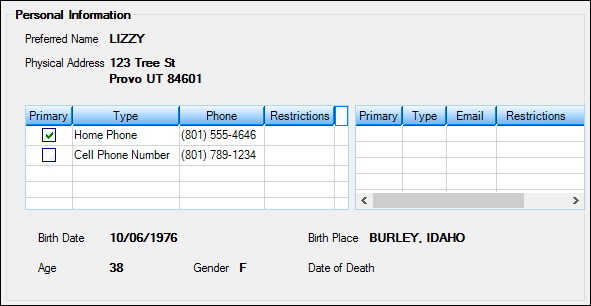
The fields in this field group are as follows:
Field |
Description |
||
|---|---|---|---|
|
Mnemonic: NDPRFD |
This is the preferred name of the borrower, if one has been entered on the Households screen. |
||
|
Mnemonic: NDPHAD, NDAAD1, NACITY, NASTAB, NAZIPC, NAZIP4, NACTRY, NAFZIP, NAADTP |
This is the address of the customer, pulled from the Households screen. |
||
Phone Numbers list view table
Mnemonic: P0PHTP, POPHAC, P0PHPF, P0PHON, P0LEXT, P0PHRC, P0PHR2, P0PRIP
|
The list view on the left displays all phone numbers connected to the customer. It displays all phone numbers set up for the customer, including cell, work, home, or other numbers. This information can be changed on the Phones tab of the Households screen.
The Restrictions column in this list view shows any calling restrictions or emailing restrictions on the selected phone number or email address. When a bankruptcy transaction is processed on an account, the system may automatically set up restrictions on the account (depending on the Bankruptcy options set up for your institution). If the system does not automatically restrict phone numbers and email addresses, you can set up restrictions using the Phones and Email tabs of the Households screen.
Possible entries in this column are: No Restriction, Unlisted Number, Days Only 8:00-5:00, Do Not Call Days, Evenings 5:00-9:00, Mornings 8:00-12:00, Afternoon 12:00-5:00, No Phone Calls, Foreign Number, Do Not Call - Marketing, Do Not Call - Collections, Do Not Call - Mktg/Coll, Do Not Call At Work, and Contact Through Attorney Only. |
||
Email Addresses list view table
Mnemonic: E0PEML, E0EMEL, E0EMRC, E0TMAI |
The list view on the right displays all email addresses connected to the customer. This information can be changed on the Email tab of the Households screen.
The Restrictions column in this list view shows any calling restrictions or emailing restrictions on the selected phone number or email address. When a bankruptcy transaction is processed on an account, the system may automatically set up restrictions on the account (depending on the Bankruptcy options set up for your institution). If the system does not automatically restrict phone numbers and email addresses, you can set up restrictions using the Phones and Email tabs of the Households screen.
Possible entries in this column are: No Restriction, Unlisted Number, Days Only 8:00-5:00, Do Not Call Days, Evenings 5:00-9:00, Mornings 8:00-12:00, Afternoon 12:00-5:00, No Phone Calls, Foreign Number, Do Not Call - Marketing, Do Not Call - Collections, Do Not Call - Mktg/Coll, Do Not Call At Work, and Contact Through Attorney Only. |
||
|
Mnemonic: NDBDAT |
This is the date of birth of the customer, pulled from the Customer Relationship Management > Households screen. |
||
|
Mnemonic: NDBPLC |
This is the customer's place of birth, pulled from the Customer Relationship Management > Households screen.
|
||
|
Mnemonic: NDBDCC |
This is the customer's age. It is automatically calculated by the system when a Birth Date is entered.
|
||
|
Mnemonic: NDGEND |
This is the customer's gender, pulled from the Customer Relationship Management > Households screen. |
||
|
Mnemonic: NDDTDT, NDDDRD |
This is the customer's date of death, if applicable. This field is pulled from the Customer Relationship Management > Households screen.
Once a Death Date has been entered and <Save Changes> is clicked, the Death Recorded Date will appear to the right of the field. See further information about death dates below.
|