Navigation: »No topics above this level«
The data source files generated by GOLD EventLetters are merged into letters using Microsoft® Word's Mail Merge function. The data source file from GOLD EventLetters is used to create a list of fields that can be inserted into letters. See Tying Data Source Files for more information on how to use Microsoft® Word's Mail Merge function to create letters.
Each letter has specific merge fields just for that letter. For example, the Loan Maturity Event Letter (event 26), contains the merge field called <<TOTAL_DUE_AT_MATURITY>>.
This appendix lists all the available loan event letters and the merge fields available for each letter. After you perform the steps outlined in Tying Data Source Files, the GOLD EventLetters merge fields will appear in Microsoft Word on the Mailings tab, then click Insert Merge Fields, and the available fields for that event will appear in the drop-down list (see the following example).
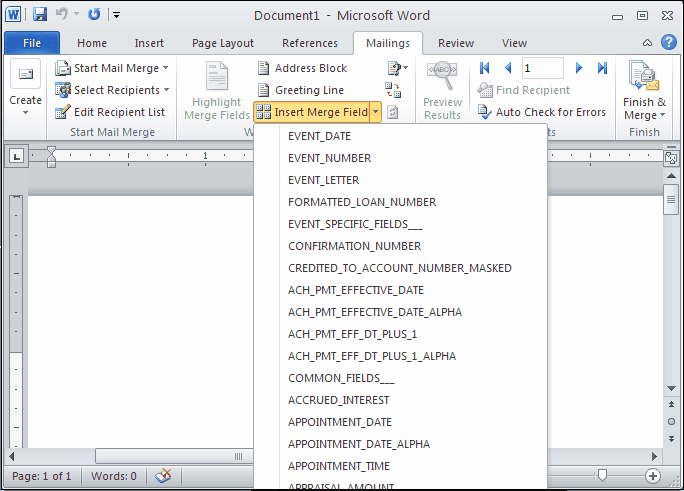
Every event also has Common Fields, CIF fields, and Basic Loan Fields available to be placed into letters.
The field descriptions available for each event includes a mnemonic. If you want to know exactly where the information for that field is pulled from in CIM GOLD, you can search for that mnemonic in the Master Help, as described in the following steps:
1.In the CIM GOLD program, select "Master Help Search" from the Help menu at the top of the screen.
The following dialog box is displayed:
The screen where you can find that field (or mnemonic) is listed in the help topic, as highlighted in the example below:
|
The following is a summarized list of the loan event numbers and their descriptions. For information about deposit events, see Deposit Event Processing.
Event # |
Event Letter Description |
How Created |
1 |
automatic |
|
2 |
automatic |
|
3 |
automatic |
|
4 |
automatic |
|
5 |
automatic |
|
6 |
automatic |
|
7 |
automatic |
|
10 |
automatic |
|
11 |
automatic |
|
13 |
automatic |
|
14 |
requested from the Loans > Payoff screen |
|
15 |
automatic |
|
16 |
requested |
|
17 |
ARM Accrual Rate Up, Payment Change, Rate Caps, Lifetime Caps |
automatic |
18 |
ARM Accrual Rate Down, Payment Change, Rate Caps, Lifetime Caps |
automatic |
19 |
automatic |
|
20 |
automatic |
|
21 |
automatic/requested |
|
22 |
automatic/requested |
|
23 |
requested |
|
24 |
requested |
|
25 |
Prenotification of Loan Maturity (institution defined days before automatic maturity date) |
automatic/requested |
26 |
automatic/requested |
|
27 |
automatic |
|
28 |
requested |
|
29 |
requested |
|
30 |
automatic/requested |
|
31 |
automatic/requested |
|
32 |
automatic/requested |
|
33 |
automatic/requested |
|
34 |
automatic |
|
35 |
automatic/requested |
|
36 |
automatic/requested |
|
40 |
automatic |
|
41 |
automatic |
|
42 |
automatic |
|
43 |
requested |
|
44 |
automatic |
|
45 |
automatic |
|
46 |
automatic |
|
47 |
automatic |
|
48 |
automatic |
|
49 |
requested |
|
50 |
requested |
|
51 |
automatic |
|
60 |
automatic |
|
61 |
automatic |