Navigation: Working with GOLD EventLetters >
GOLD EventLetters allows you to set up multiple letters for the same event. For example, you may want a separate letter for each office. Some setup is required before you can download specified events for individual offices.
To set up this feature:
1.Check the Separate Event Files for Offices checkbox field on the Options dialog (as shown below).
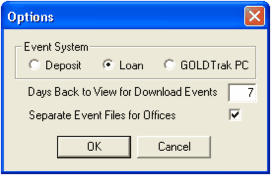
•If this box does not contain a checkmark, the Office field will be read-only on the Assign Event Letter Number to Merge Letter File window.
•If no office is assigned, the Office column on the Assign Event Letters window will be blank, and this merge letter assignment will be the default if no document is assigned for a particular event-letter-office combination.
2.Click <OK>.
Contact your GOLDPoint Systems account manager if you would like to use this feature and for any additional assistance.