Navigation: Loans > Loan Screens > Collateral Detail Screen > Collateral Detail Screen: Auto/Personal Property >
Use this dialog to indicate Uniform Commercial Code (UCC), title, and debtor information for the collateral item being created/edited. For more information about UCC, see Section 24.1.1 in the Loan manual on DocsOnWeb.
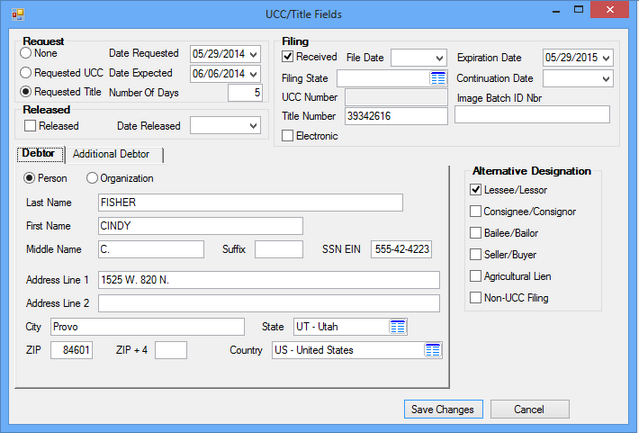
This dialog can only be opened by clicking the blue UCC/Title Info link on the Auto/Personal Property or Home Improvement version of this screen (If the Collateral Type is Auto, Personal Property, Power Sports, Outdoor Power Equipment, or Home Improvement). The field groups on this dialog are as follows: