Navigation: Loans > Loan Screens > Collateral Detail Screen >
If the Collateral Type is Home Improvement, the Loans > Collateral Detail screen appears as shown in the example below.
See the main Collateral Detail screen help for information about the links and fields that appear on all versions of this screen, as well as basic instructions for creating collateral items. See below for more information about the fields that are unique to this version of the screen.
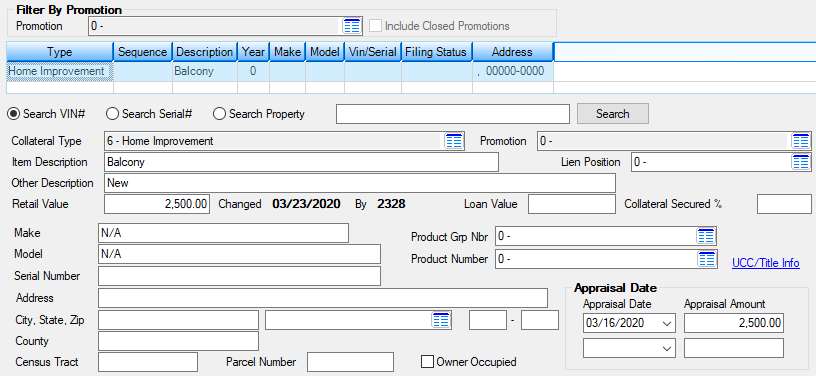
Loans > Collateral Detail Screen for Collateral Type code 6
Click the blue UCC/Title Info link in the middle-right of this screen to open up the UCC/Title Fields dialog for the collateral item. See the linked help for more information about this dialog.
The field groups that are unique to this version of the screen are as follows:
Home Improvement Information fields