Navigation: Loans > Loan Screens > Collateral Detail Screen > Collateral Detail Screen: Auto/Personal Property > UCC/Title Fields dialog >
Request field group
Use this field group on the UCC/Title Fields dialog to view and edit information about your institution's request for the UCC or Title information for the collateral item being created/edited on the Loans > Collateral Detail screen.
Many states require dealerships and lenders to file applications and perfect liens on titles within a certain number of days. Set up the number of days required by states to perfect titles by using the Loans > System Setup Screens > Days to Perfect Title screen.
The fields in this field group are primarily used for informational purposes. For more information about UCC, see Section 24.1.1 in the Loan manual on DocsOnWeb.
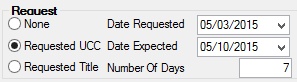
The fields in this field group are as follows:
Field |
Description |
|
Mnemonic: CFRUCC, CFRTIT |
Use these radio buttons to indicate whether your institution has requested a UCC or Title document (or neither) for the collateral item. |
|
Mnemonic: CFDTRQ |
Use this field to indicate the date the UCC or title document was requested by your institution. |
|
Mnemonic: CFEXPT |
Use this field to indicate the date your institution expects the requested UCC or title document to arrive. The Number of Days field can be used instead of this field. |
|
Mnemonic: CFDAYS |
Use this field to indicate the number of days until which your institution expects the requested UCC or title document to arrive. The Date Expected field can be used instead of this field. |