Navigation: Loans > Loan Screens > GOLDPoint Systems Only: Loan Reports >
Use this tab to view and edit options for a selected report. Once reports are set up to run, clients can view the reports in GOLDView in CIM GOLD.
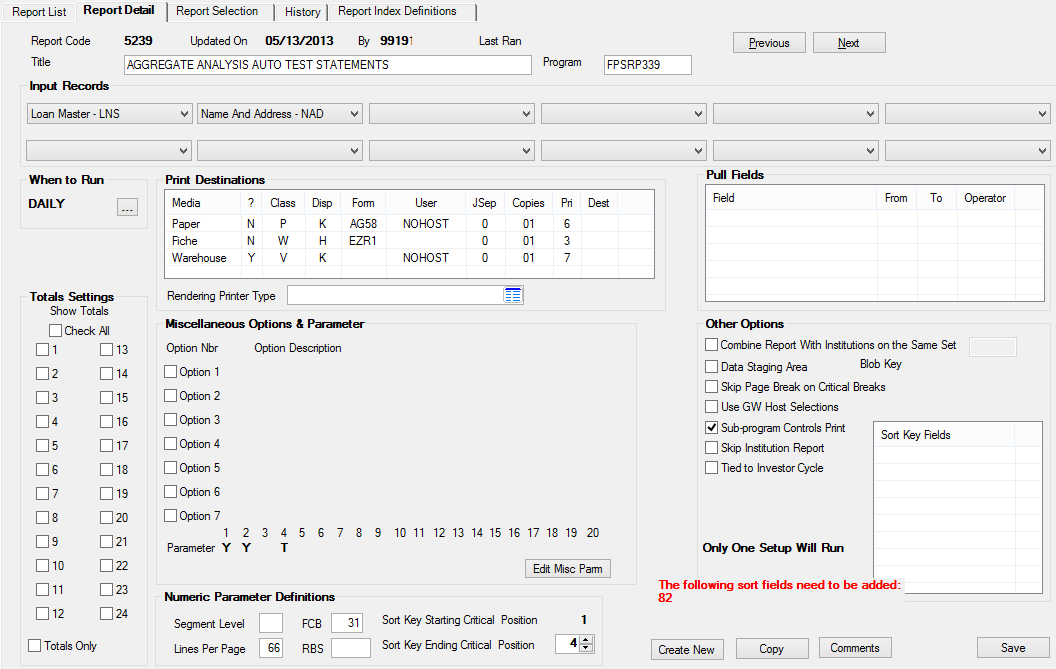
GOLDPoint Systems > Report Setups > Loan Reports Screen > Report Detail Tab
The report being modified on this screen can be designated on the Report List tab or by using the following buttons on the bottom-right of this screen:
•<Create New>: Opens the Enter in New Report Code, and Program Name dialog (as shown below). Use this dialog to enter the new report's Number and Program title. Click <OK> to be return to this tab.
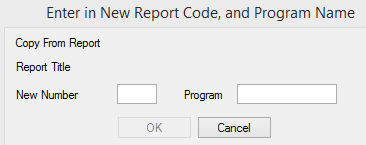
•<Copy>: If a report was previously selected on the Report List tab, a new report can be created by copying the setup of the selected report. To do this, press this button to open the Copy Report Setup dialog (as shown below). Use this dialog to enter the new report's Number and Program title. Click <OK> to be return to this tab. The fields on this tab will reflect the settings for the copied report and will be available for editing.
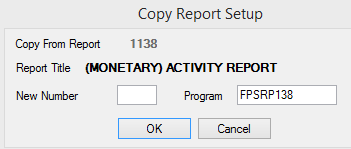
The system-defined Report Code and Updated/Ran information for the selected report appear at the top of this tab. The Title and Program information also appear at the top of this tab and can be edited.
Use the ![]() and
and ![]() buttons at the top of the screen to display the details of the previous or next reports (in numerical code order).
buttons at the top of the screen to display the details of the previous or next reports (in numerical code order).
Important: For more information on all the various reports available and their options, see the Loan Reports manual in DocsOnWeb.
The field groups on this tab are as follows:
Miscellaneous Options & Parameter
Note: If a red warning message appears at the bottom-right of the screen saying "The following sort fields need to be added," then the necessary sort code, description, length, and type need to be set up for the indicated sort fields on the GOLDPoint Systems > Report Setups > Loan Reports Parameter Definitions screen.