Navigation: Loans > Loan Screens > GOLDPoint Systems Only: Loan Reports > Report Detail tab >
Miscellaneous Options & Parameter
Many reports have specific report-level options that provide additional features. These programmed options are controlled by either miscellaneous parameters or report options. There are seven options and 20 miscellaneous parameter fields available for each report.
To see what options are available for the selected report, refer to help documentation for the report. Use the checkbox fields in this field group to indicate which options will be used for the report.
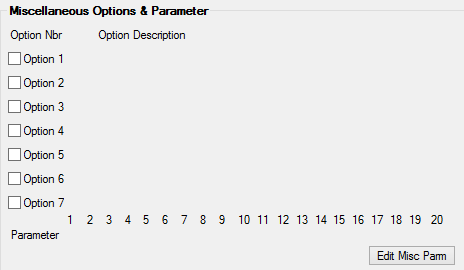
Press <Edit Misc Parm> to open the Edit Miscellaneous Parameter For dialog as shown below:
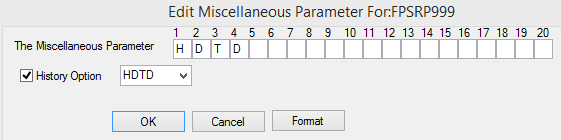
Use this dialog to view and edit parameter fields for the selected report. Press <Format> to see an example of how the Parmeter field will appear when <OK> is pressed.