Navigation: Loans > Loan Screens >
GOLDPoint Systems: Use the Loan Reports screen to set up which afterhours reports are available for GOLDPoint Systems clients. These reports can be viewed in GOLDView Plus in CIM GOLD.
To use this screen, designate a report on the Report List tab in order to edit report options on the Report Detail tab.
Loan reports are available through afterhours processing and can be set up to run on a daily, monthly, quarterly, and year-end basis, or as required by the report requested.
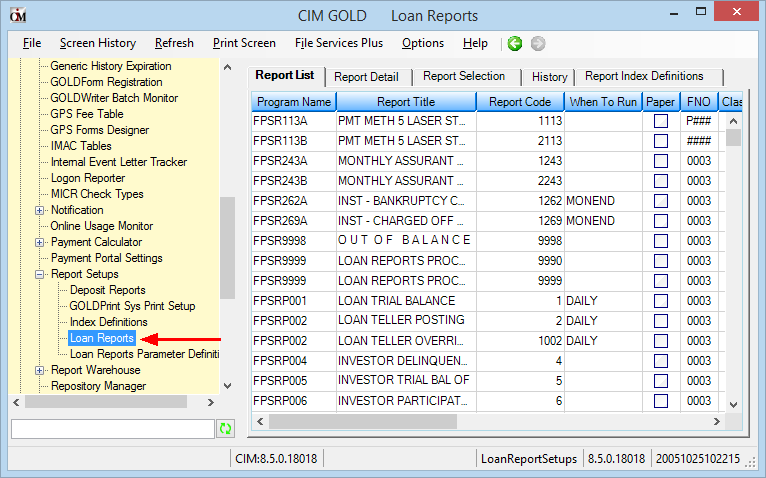
GOLDPoint Systems > Report Setups > Loan Reports in CIM GOLD
The tabs on this screen are as follows: