Navigation: Loans > Loan Screens > GOLDPoint Systems Only: Loan Reports > Report Detail tab >
Print Destinations
This list view displays basic printing information for the selected report.
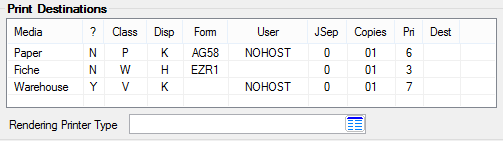
Each row in this list view displays information about the corresponding Media type. Double-click any row in the list view to open up the Print Destination dialog (as shown below). Use the fields on this dialog to edit the information that appears in the list view:
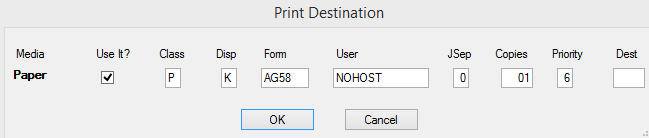
The columns in this list view (and their corresponding fields on the Print Destination dialog) are as follows:
Field |
Description |
||||||||||||||||||||||
|---|---|---|---|---|---|---|---|---|---|---|---|---|---|---|---|---|---|---|---|---|---|---|---|
Media |
Three types of media are available: Paper, Fiche, and Warehouse (digital copy in the GOLDView system). |
||||||||||||||||||||||
? |
Indicates whether the corresponding Media type is used for the selected report (Yes or No). Use the Use It? field on the Print Destination dialog to change this information. |
||||||||||||||||||||||
Class |
Six types of class are available:
|
||||||||||||||||||||||
Disp |
This designation controls what happens to the selected report at the mainframe. For example, it can print it and delete it, or print it and leave in the queue. |
||||||||||||||||||||||
Form |
Indicates the form number to be printed on. Examples include X, Y, Z, or PPD1. |
||||||||||||||||||||||
User |
Indicates what the mainframe should do with the report, e.g., "warehouse." "NOHOST" is used for reports with no print lines or rendered reports. |
||||||||||||||||||||||
JSep |
Prints a cover page with the name of the job on it. |
||||||||||||||||||||||
Copies |
Indicates the number of copies of the report to print. |
||||||||||||||||||||||
Pri |
Indicates how long non-rendered reports are stored in Warehouse as follows:
Note: These standards are stored in IMAC Table: WHPRIDAY. Rendered forms and reports are controlled by the miscellaneous parameters within each report setup. Refer to the individual report documentation for specifics on which miscellaneous parameter to use. |
||||||||||||||||||||||
Dest |
Indicates which machine the report will be sent to. Possible options are D1, D4, or D6. This is generally only used when the report is re-run. |
Use the Rendering Printer Type field to indicate which printer, printer type (i.e., perforated, holed, or heavy paper), and color will be used when printing the selected report. The information in this drop-down list is set up in the IMAC table FPPRTYPE.