Navigation: Loans > Loan Screens > GOLDPoint Systems Only: Loan Reports > Report Detail tab >
Other Options
Use the fields in this field group to view and edit additional options for the selected report.
The bottom of this field group displays one of two messages depending on the report selected:
•Multiple Setups Are Allowed - This indicates that more than one version of the same report can be set up to run at the same time. For a loan trial balance (FPSRP001) could be set up to run in the loan number order while a second version of the same report runs in principal balance order and a third version runs in interest rate order.
•Only One Setup Will Run - Only one version of the report setup can be run at a time.
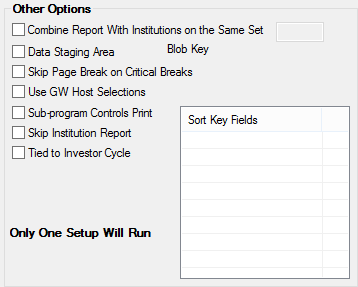
The fields in this field group are as follows:
Combine Report With Institutions on the Same Set |
Use this checkbox field to indicate whether institutions on the same set will be combined into one report. Use the field to the right of this field to indicate the desired institution number. |
||||||||||||||||||||||||||||||||||||||||||||||||||||||||||||||||||||||||||||||||
Data Staging Area |
Use this field to indicate whether print will be sent to the data staging area for file transfers. |
||||||||||||||||||||||||||||||||||||||||||||||||||||||||||||||||||||||||||||||||
Blob Key |
This field is no longer in use. |
||||||||||||||||||||||||||||||||||||||||||||||||||||||||||||||||||||||||||||||||
Skip Page Break on Critical Breaks |
This option stops page breaks when a critical break occurs. For example, if if a report is totaling by office, it will start each office on a new page unless this option is set. |
||||||||||||||||||||||||||||||||||||||||||||||||||||||||||||||||||||||||||||||||
Use GW Host Selections |
Use this field to indicate whether GOLDWriter will determine the selection logic for the selected report. The GOLDWriter name must start with "LR" and contain the four digits of the report code. |
||||||||||||||||||||||||||||||||||||||||||||||||||||||||||||||||||||||||||||||||
Sub-Program Controls Print |
Use this field to indicate whether the program will control more of the report than the report options. This option may override other report options. |
||||||||||||||||||||||||||||||||||||||||||||||||||||||||||||||||||||||||||||||||
Skip Institution Report |
Use this field to indicate whether the printing of the full institution report will be skipped in favor of segmentation. |
||||||||||||||||||||||||||||||||||||||||||||||||||||||||||||||||||||||||||||||||
Tied to Investor Cycle |
This option should be marked when doing a re-run of investor reports with a UPSI parameter. |
||||||||||||||||||||||||||||||||||||||||||||||||||||||||||||||||||||||||||||||||
Sort Key Fields list view |
Once the report program has been set up to determine which loans appear on the report, the report sorting can be determined. For instance, the report could be set up to select loan types 1-15. Those loans could then be sorted by interest rate and loan servicing officer.
Note: These descriptions are set up in IMAC table FPLRSORT.
The following sorts are available for most reports:
Note: 80 and above are defined in each program by the programmer. (They will be different based on the report.)
Double-clicking on this list view opens the Sort Key Field Order dialog as shown below:
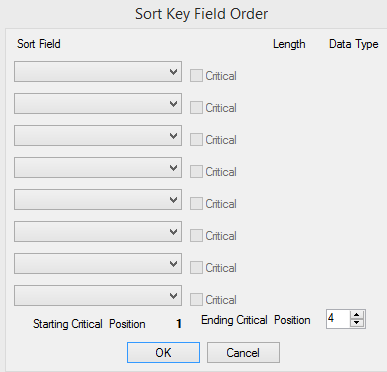
Use this dialog to select the sort fields used for the selected report. All possible report-specific or predefined sort fields are available to select in the eight Sort Field drop-down fields. Use the Critical checkbox next to each Sort Field to change the field's critical position.
If an error appears indicating that sort key fields are missing, it is because the Sort Key Fields Order has not been set up on the GOLDPoint Systems > Report Setups > Loan Reports Parameter Definitions screen in CIM GOLD. |