Navigation: Loans > Loan Screens > GOLDPoint Systems Only: Loan Reports > Report Detail tab >
Total Settings
Use these fields to indicate how totals are displayed in the selected report.
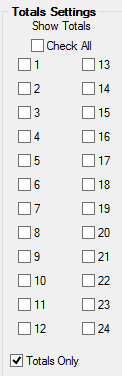
Use the Check All field to indicate that all totals will be displayed, or individually mark the 24 checkbox fields according to the institution's needs. Generally, all 24 checkbox fields should be marked.
Use the Totals Only field to indicate whether only totals for the selected report should be displayed. This field would be used, for example, if a large report were created and the institution only needed to see the totals rather than every page of the report.