Navigation: Loans > Loan Screens > Investor Reporting Screen Group > Sell Loan To Investor Screen > Setup tab >
Regulatory Classifications field group
The information displayed in these fields is pulled from the Loan system; however, you can change the information as needed. These changes will not save over the information entered on other Loans screens.
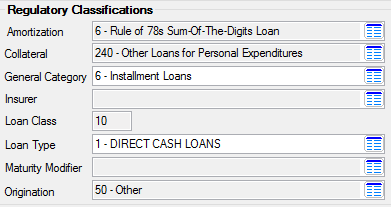
The fields in this field group are as follows:
Field |
Description |
|
Mnemonic: LNAMOR |
This field displays the Amortization code used to describe the amortization category for the loan as indicated on the Loans > Account Information > Additional Loan Fields screen. |
|
Mnemonic: LNCOLL |
This field displays the Collateral Code for the loan as indicated on the Additional Loan Fields screen. |
|
Mnemonic: LNGENL |
This field displays the General Category designation for the loan as indicated on the Loans > Account Information > Account Detail screen. |
|
Mnemonic: LNINSU |
This field displays the Insurer backing the loan as indicated on the Additional Loan Fields screen. |
|
Mnemonic: LNCLAS |
This field displays the Loan Classification as indicated on the Convert Precomputed to Simple tab. |
|
Mnemonic: LNTYPE |
This field displays the loan Type as indicated on the Account Detail screen. |
|
Mnemonic: LNMATM |
This field displays the Maturity Modifier for the loan as indicated on the Additional Loan Fields screen. |
|
Mnemonic: LNORIG |
This field displays the Origination code for the loan as indicated on the Additional Loan Fields screen. |