Navigation: Loans > Loan Screens >
The Loans > Account Adjustment screen allows you to adjust loan information. In particular, it allows you to adjust the loan's interest rate, payment amount, regular payment due date, and the term. By entering information in the Alter Account field group and clicking <Save>, the information is saved in the applicable fields in the Current Account Information field group. These changes affect the loan permanently.
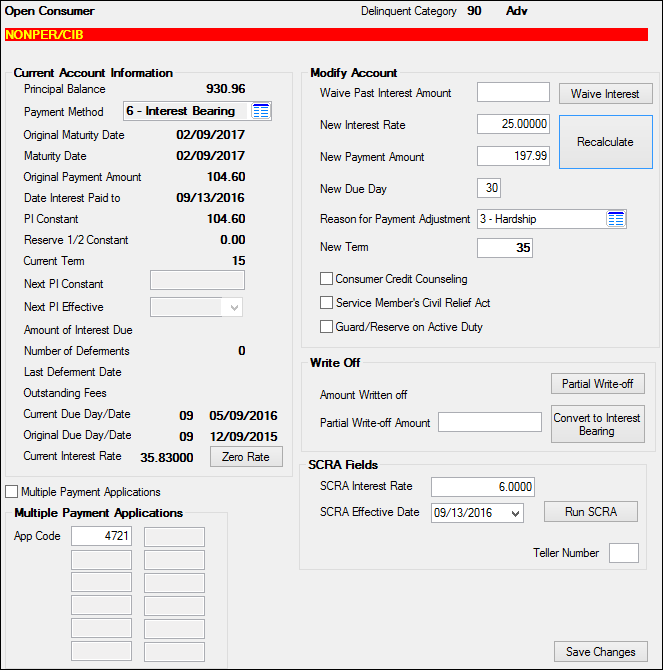
Loans > Account Adjustment Screen
You can also process partial write-offs of the principal balance of the loan by clicking the <Partial Write-off> button in the Write Off field group, then processing a Partial Write-off transaction (transaction code 2510-00) in GOLDTeller.
The field groups on this screen are as follows:
Current Account Information field group
Multiple Payment Applications field group
|
Record Identification: The fields on this screen are stored in the FPLN and FPML records (Loan Master, Miscellaneous Loan Fields). You can run reports for these records through GOLDMiner or GOLDWriter. See FPLN and FPML in the Mnemonic Dictionary for a list of all available fields in these records. Also see field descriptions in this help manual for mnemonics to include in reports. |
|---|
In order to use this screen, your institution must:
•Subscribe to it on the Security > Subscribe To Mini-Applications screen.
•Set up employees and/or profiles with either Inquire (read-only) or Maintain (edit) security for it on the CIM GOLD tab of the Security > Setup screen.
•Set up the desired field level security in the FPML record on the Field Level Security screen/tab. |