Navigation: Loans > Loan Screens > Account Information Screen Group > Account Detail Screen > Interest Detail tab >
Index & Margins field group
The Index & Margins field group on the Loans > Account Information > Account Detail screen contains information about the index and margins for the account.
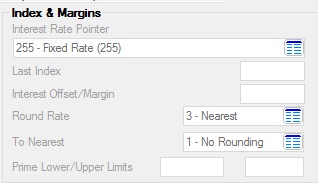
The fields in this field group are as follows:
Field |
Description |
|
|
Mnemonic: LNRPTR |
This field displays the rate pointer from the Interest Rate Table. A rate pointer allows rate changes on loans using the Interest Rate Table which allows prime sensitivity on loans. The Interest Rate Table is set up in the System Setup Screens in CIM GOLD and is user-defined. Rate pointer 255 indicates that the interest rate for this loan should never change. See below for more information.
|
|
|
Mnemonic: LNAPIN |
This field is used to enter the rate retrieved from the Interest Rate Table (from Loans > System Setup Screens) on the last interest rate roll for this account. The system supplies this information, but the user is allowed file maintenance if necessary.
This rate is used in ARM event letters.
For delinquent loans, the index rate appearing here does not match the rate for the delinquent payment; it displays the rate as if the loan were current. To see the rate for the delinquent payment, you must look in the history of the loan. It will appear in the history as "LST RT INDX____". |
|
Payment/Interest Offset/Margin
Mnemonic: LNROFF |
If the customer account is an ARM (payment method 7) or daily simple interest (payment method 4 or 6) loan, then the name of this field is Payment Offset/Margin. Otherwise, this field appears as Interest Offset/Margin.
This field is used to enter a percentage that is used in conjunction with the Interest Rate Pointer above to calculate a new loan rate. It can be either positive or negative to allow points above or below the index rate indicated by the rate pointer.
This is generally used with a rate pointer other than "255." |
|
|
Mnemonic: LNRDUP |
Use this field to indicate how the interest rate calculated by the system is rounded in relation to the value indicated in the To Nearest field below. See below for more information.
|
|
|
Mnemonic: LNRRND |
Use this field to indicate the value to which the interest rate calculated by the system will be rounded according to the to the rounding rule indicated in the Round Rate field above. See below for more information.
|
|
|
Mnemonic: LNPSLO, LNPSHI |
When a loan is rate sensitive, these fields will display the minimum and maximum rates allowed on the loan after adding the index rate plus the margin (on the ARM Information screen). |