Navigation: Loans > Loan Screens > Account Information Screen Group >
The ARM Information screen is used to store additional information pertaining to adjustable rate mortgage loans (ARMs), graduated payment loans (GPMs), and loans that begin as graduated payment loans and then convert to adjustable rate loans (GPARMs).
You cannot create a new ARM loan from this screen. To create a new ARM loan, use GOLDTrak PC. Use this screen to make any additional changes to ARM information, such as the Index Rate Pointer.
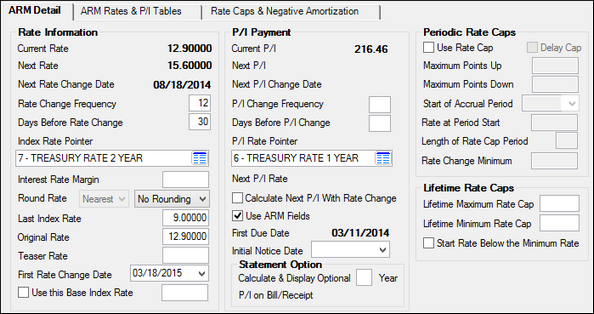
Loans > Account Information > ARM Information Screen
In order to use these fields, a loan must be an ARM (payment method 7) or a daily simple interest (payment method 6) with the Use ARM Fields box selected.
The tabs on this screen are as follows:
Rate Caps & Negative Amortization tab
The Collateral Detail field at the bottom of this screen displays the user-defined Collateral information entered on the Loans > Account Information > Account Detail screen.
|
Record Identification: The fields on this screen are stored in the FPLN and FPML records (Loan Master, Miscellaneous Loan Fields). You can run reports for these records through GOLDMiner or GOLDWriter. See FPLN and FPML in the Mnemonic Dictionary for a list of all available fields in these records. Also see field descriptions in this help manual for mnemonics to include in reports. |
|---|
In order to use this screen, your institution must:
•Subscribe to it on the Security > Subscribe To Mini-Applications screen.
•Set up employees and/or profiles with either Inquire (read-only) or Maintain (edit) security for it on the CIM GOLD tab of the Security > Setup screen.
•Set up the desired field level security in the FPML record on the Field Level Security screen/tab. |