Navigation: Loans > Loan Screens > Deferments Screen >
Deferments can be run through CIM GOLDTeller or through the Loans > Transactions > EZPay screen. In order for your company to allow deferments, the following options must be set up by GOLDPoint Systems for your institution:
1. |
The Deferment Code set up for your institution determines many of the options determining when deferments are allowed. See the Deferment Codes description for more information. |
2. |
Institution Option CLDF (Calculate Deferment Fields in Loan Work Fields?) |
3. |
The Deferment Charge Rebate/Extension Fee field on the GOLD Services > General Ledger > G/L Account By Loan Type screen must contain a valid General Ledger number. This is the General Ledger account used for crediting or debiting deferment and extension funds. |
4. |
The number of deferments allowed per customer account per year must be indicated using Institution Option DFRM. |
5. |
The number of deferments allowed over the life of a customer account must be indicated using Institution Option DFRL. |
6. |
For deferments requiring a flat fee (Deferment Code 7), the deferment fee amount must be indicated using Institution Option DFFF. |
7. |
Institution option OP02 STRN must be set to "Y." This is a special option that allows specific transactions, such as the Deferment transactions, to be run. |
8. |
If your institution wants the Maturity Date advanced after the transaction is processed, enable Institution Option OP08-RMTD (Roll Maturity Date on Deferment). |
Your GOLDPoint Systems account manager will need to set up the EZPay IMAC table for your institution to allow deferments to be processed through the Loans > Transactions > EZPay screen, as shown below:
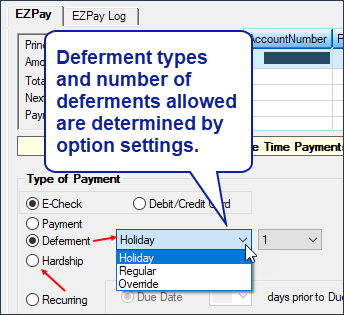 Loans > Transactions > EZPay Screen
These deferments are different from the deferments ran through CIM GOLDTeller. One of the benefits of running these deferments through the EZPay screen is that a record of the deferment is recorded in Collection Comments, as can be viewed from the Loans > Marketing and Collections screen > Contact tab, as shown below:
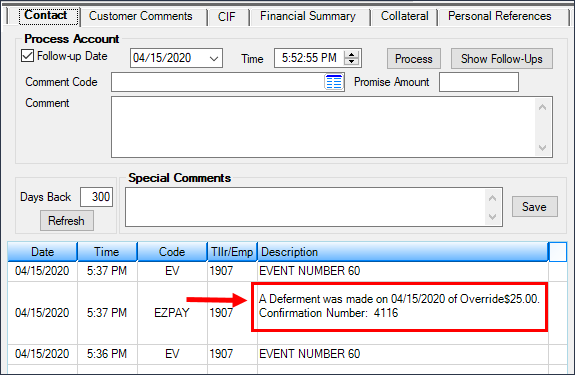 Loans > Marketing and Collections Screen > Contact Tab
Possible deferment types that can be set up to run from EZPay include: |
|
Holiday Deferments |
Holiday deferments are an option some institutions give their borrowers to be able to skip a payment during a major holiday, such as Christmas. These are processed as transaction codes 2600-23 or 2600-24. Special setup must be done behind-the-scenes before the holiday transaction can work from EZPay. Your institution will also need to determine if a charge should be applied, as well as the amount of the charge.
Up to three holiday deferments can be processed. Each deferment moves the Due Date one frequency, as well as moves the Maturity Date out by one month.
Additionally, your GOLDPoint Systems account manager needs to set up the EZPay IMAC Table option, Holiday Deferment (EZHLDY). |
Regular Deferments |
GOLDPoint Systems can tie whatever transaction code your institution wants to use to run regular deferments from the EZPay screen.
Most clients use transaction code 2600-13 (Deferment by Code) for regular deferments from EZPay. Institution 378 uses transaction code 2600-18. Institution 360 uses transaction code 2600-43. Institution 328 uses transaction codes 2600-50 or 2600-51.
The Deferment Code used by your institution determines what to charge for running this transaction. Additionally, your GOLDPoint Systems account manager needs to set up the EZPay IMAC Table option, Regular Deferment (EZRGLR). |
Hardship Deferments |
Hardship deferments are for borrowers who have fallen on to hardship, such as loss of a job or natural disaster.
If the loan has seasonal payments (the Multiple Payment Application field on the Loans > Account Adjustment screen is checked), hardship deferments are not allowed.
Additionally, your GOLDPoint Systems account manager needs to set up the EZPay IMAC Table option, Hardship Deferment (EZHSHP). |
Override Deferments |
The Override deferment allows you to override the charge amount for running the deferment in EZPay.
Your GOLDPoint Systems account manager needs to set up the EZPay IMAC Table option, Override Deferment (EZOVRR), if you want to allow this transaction to be run through the EZPay screen. |
See also:
Deferment Transactions in the Transactions manual in the CIM GOLDTeller User's Guide.