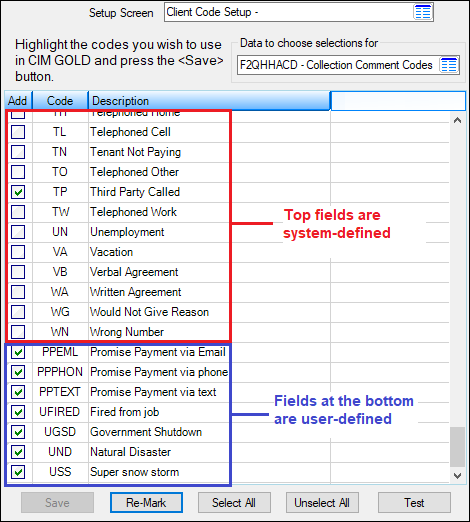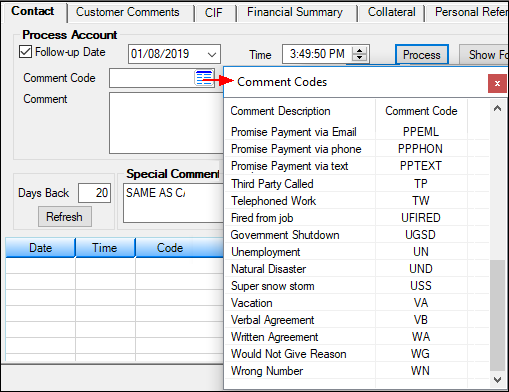The Collection Comment Codes version of the Client Code Setup screen is used to establish which comment codes will appear in the pop-up list for the Comment Code field on the Collection/Contact Comment tab in CIM GOLD. The following is an example of this screen:
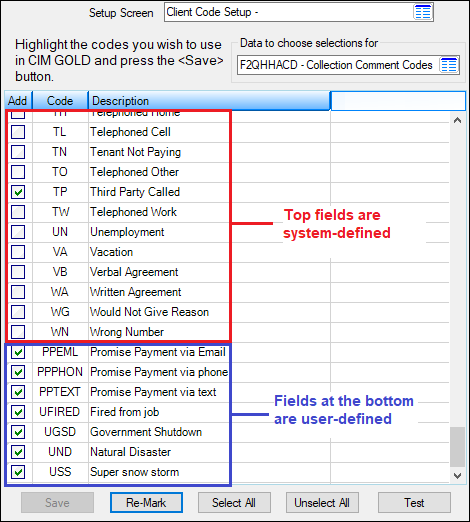
Loans > System Setup Screens > Client Code Setup > Collection Comment Codes Screen
Check the boxes next to comment codes you want to appear in the Comment Code list for users. This list can be used with collection efforts from a Collection Queue, or it can be used directly from the Loans > Marketing and Collections screen > Contact tab. These codes represent how an employee or collector contacted a borrower and the reasons for contacting the person (or reasons why the borrower hasn't made a payment).
See the following example of the Comment Codes list on the Contact tab of the Marketing and Collections screen displaying all Comment Codes that have the Add box checked on the Collection Comment Codes screen:
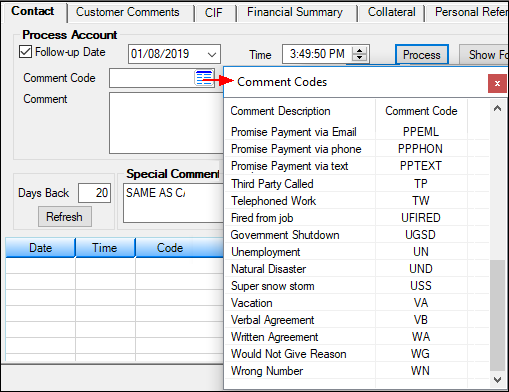
Loans > Marketing and Collections Screen > Contact Tab
At the bottom of the list are institution-defined comment codes. These codes are initially set up on the Loans > System Setup Screens > Collection Comment Codes screen. Once codes are set up on that screen, they are shown on this screen. Check the Add box next to institution-defined codes to have them appear in the Comment Code list on the Contact tab of the Marketing and Collections screen (show above).
See the help on the Collection Comment Codes screen for more information on setting up specific codes for your institution. Codes that start with "PP" can be used for tracking purposes.
|
Codes that start with "DR" and "DS" can be entered to specify the status and reason for delinquency in payments. These reasons are then reported to FNMA or others that require this information. When a comment code is selected in this field, it will also be entered in the Reason and Status fields on the Loans > Marketing and Collections screen. When a tape is created and sent to FNMA, the codes in these fields will be reported on the tape.
Also, when a code starting with "DR" or "DS" is set up on an account, that account will be sent to the Collection Queues. Setting up any codes that start with "F" will not send the account to the Collection Queues. Note: This is for the old Collection system, not the new one. Collection Queues are built using the reasoning set up on the Queues > Collection > Queue Administration screen. See the help on that screen for more information.
|
Entering the following Comment Codes will update the Employee Performance screen accordingly:
•Any codes that start with "L" (Left Message) update the Left Message counter. •"MP-Mailed Payment" updates the Mailed Promises counter. •"PP-Promised Payment" updates the Payment Promises counter. •"MK-Marketed for Renewal" updates the Marketed for Renewal # counter. |
For your reference, the following table lists all system codes and a short description. Remember: Institution-defined codes are initially set up on the Loans > System Setup Screens > Collection Comment Codes screen. They appear at the bottom of the list, after the system-defined codes.
| F02 | Customer to Come to Office |
| F03 | Birthday/Special Occasion |
| F04 | Outside Auto Insurance Due |
| F05 | Insurance Claim Payment Expected |
| F08 | Repossession/Pickup Date |
| F09 | Notice of Sale Expires |
| F10 | Post-Dated Check to be Posted |
| F13 | NSF Check - Contact Customer |
| F14 | Bankruptcy Dismissed - Contact |
| F15 | Continuing Insurance Claim |
| F16 | Homeowners Insurance Due |
| F17 | Letter of Intent Follow Up |
| F18 | Bankruptcy Hearing Dates |
| F19 | Garnishment Payment Expected |
| F20 | Consumer Credit Counseling Payment Expected |
| F21 | Bankruptcy Trustee Payment Expected |
| F23 | Demand Letter Follow-Up |
| F24 | Expired AL LPD Insurance - Call Customer |
| F25 | Release/Consent of Sale Pending |
| F26 | Phone Disconnected - Send Letter |
| F27 | Unable to Reach by Phone |
| F28 | Follow up with 1st Mortgage Company |
| F29 | Deficiency Balance Follow Up |
| F30 | Redeemed Repossession - Follow-up Payment |
| F32 | Reaffirmation Payment Due |
| F34 | Converted Collection Follow Up |
| F35 | Converted Other Follow Up |
| F36 | Converted Filing Follow Up |
| RP | Reinstatement Promised |
| RR | Reinstatement Received |
Left Message to Call
| L6 | Left message with other |
| L7 | Left message on machine |
| R1 | Right to cure 1st letter |
| R2 | Right to cure 2nd letter |
| DR001 | Death of Principal Mortgagor |
| DR002 | Illness of Principal Mortgagor |
| DR003 | Illness of Mortgagor Family Member |
| DR004 | Death of Mortgagor Family Member |
| DR005 | Marital Difficulties |
| DR006 | Curtailment of Income |
| DR007 | Excessive Obligations |
| DR008 | Abandonment of Property |
| DR009 | Distant Employment Transfer |
| DR012 | Inability to Sell Property |
| DR013 | Inability to Rent Property |
| DR015 | Other (EDI Term: Default Detail) |
| DR022 | Energy-Environment Costs |
| DR029 | Transfer of Ownership Pending |
| DR031 | Unable to Contact Borrower |
| DS62 | Veterans Affairs (no-bid) |
| DS63 | Veterans Affairs (refund) |
| DS64 | Veterans Affairs (buydown) |
| DS65 | Chapter 7 Bankruptcy |
| DS66 | Chapter 11 Bankruptcy |
| DS67 | Chapter 13 Bankruptcy |