Navigation: Loans > Loan Screens > System Setup Screens > Client Code Setup Screen >
CIF Ownership Codes
The CIF Ownership Codes version of the Client Code Setup screen is used to establish which ownership codes will appear in the pop-up list for the Ownership Code field on the Loans > Marketing and Collections screen.
Check the boxes next to ownership codes you want to appear in the Ownership Code field for employees at your institution who use CIM GOLD. This code indicates the relationship between this individual and the account.
You can click <Select All> to place a check in the boxes in front of all the listed ownership codes, or click ![]() to deselect all the boxes.
to deselect all the boxes.
If you check the boxes your institution wants and then click ![]() , and then later you click
, and then later you click ![]() , if you click
, if you click ![]() , the boxes you previously selected will have checks again.
, the boxes you previously selected will have checks again.
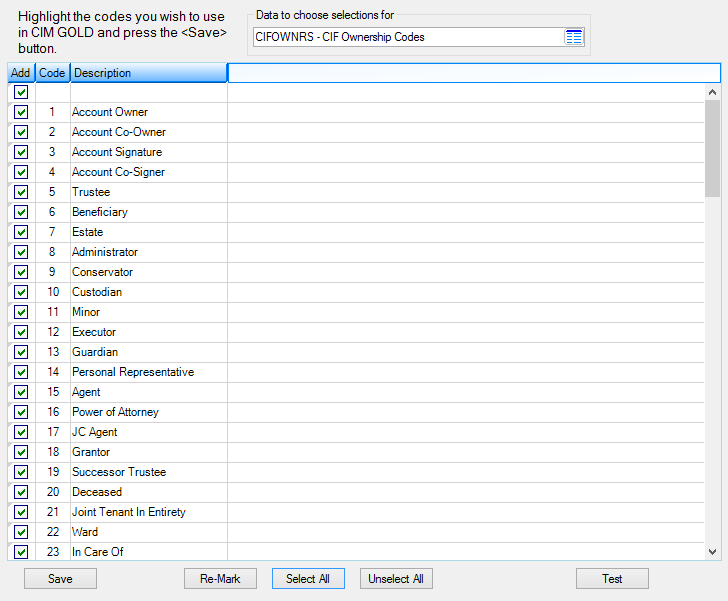
Loans > System Setup Screens > Client Code Setup > CIF Ownership Codes Screen