Navigation: Loans > Loan Screens > Account Information Screen Group > Signature Loan Details Screen >
Use this tab (on the Loans > Account Information > Signature Loan Details screen) to view and edit amortizing fee (or cost) information about the signature loan (payment method 16). This tab also displays amortizing fees for CSO loans. See help for the Loans > Account Information > Amortizing Fees And Costs screen to learn more about amortization.
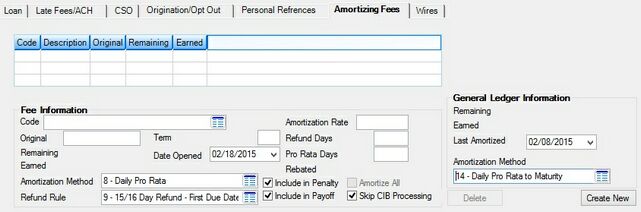
Loans > Account Information > Signature Loan Details Screen, Amortizing Fees Tab
All of the customer account's previously created amortizing fees appear in the list view at the top of this tab. Most fees are set up during loan origination. Generally, you should not use this tab to set up fees; only to view fee information or to set up information for loan patterns (as discussed on the Loans > System Setup Screens > Loan Pattern Setup screen). However, this tab can be used to set up fees after a loan has been funded:
1.Click <Create New> and fill in the fields on this tab with the amortizing fee information.
2.Access GOLDTeller and run tran code 910-01 (Credit Amortizing Fee) for the account with this same fee code.
3.Run a Principal Increase transaction (tran code 510-48) for the original amount of the fee. If you want fees included with the loan payment, you should also make sure that the Loan Fees box is checked on the Payment Application field on the Loans > Account Information > Account Detail screen.
See Section 36.3, Transactions in the Loan system manual on DocsOnWeb for step-by-step instructions on how to create new amortizing fees and costs after a loan has been funded.
In order to delete a fee from this tab, you must correct a tran code 910-01 to reverse the fee, and then perform a Principal Decrease transaction (tran code 510-48), before selecting the fee in the list view and clicking <Delete>.
The field groups on this tab are as follows:
Fee/Cost Information field group