Navigation: Loans > Loan Screens > Account Information Screen Group > Signature Loan Details Screen >
The mnemonics on this tab pertain to reference address and contact information: PRREFN (name), PRREFA (address), PRREFC (city), PRREFP (phone), PRREFR (relationship), PRREFZ (zip)
This tab appears on several screens in CIM GOLD. Use this tab to view and edit information about personal references for the customer.
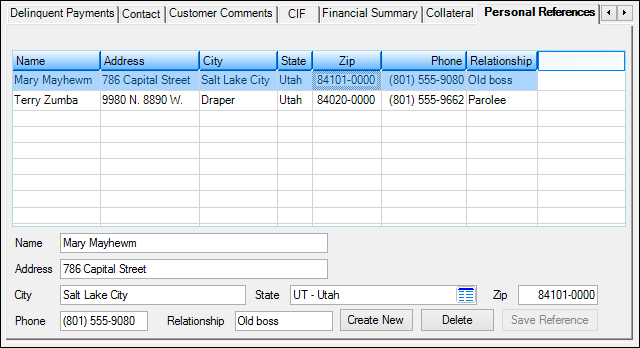
Personal References tab found on several screens in CIM GOLD
All of the customer's previously created personal references appear in the References list view. References are added to the list view by clicking <Create New>, entering the reference's Name and contact information (and Relationship status to the customer) in the fields on this tab, and clicking <Save Reference>.
Information about previously created references can be edited by selecting the reference in the list view, editing that reference's information in the fields on this tab, and clicking <Save Reference>. Click <Delete> to remove the selected reference from the list view.
This information can be pulled over during loan origination, or you can create references as needed in CIM GOLD.
Click any column header to organize the list view by that column's information type.