Navigation: Loans > Loan Screens > Account Information Screen Group > Additional Loan Fields Screen > Valuation/Billing tab >
Advertising Code field group
The Advertising Code field group on the Valuation/Billing tab of the Additional Loan Fields screen is used to set up whether or not this account wants advertising messages printed on statements.
Click <Move All> to apply the information entered in this field group to all accounts under the name of the selected customer.
These fields also appear on the CIF tab of the Loans > Marketing and Collections screen If you change information on that screen (and save the changes made), those changes will be reflected in this field group, and vice versa.
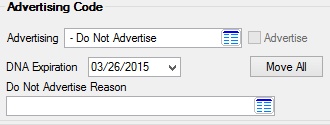
The fields in this field group are as follows:
Field |
Description |
|
Mnemonic: LNSADV, M1ADVT |
The Advertising field is used to indicate the statement advertising code. An advertising message is created by your institution using the Miscellaneous > Advertising Messages > Advertising Message screen. This message can appear on printed statements, e-mailed statements, statements accessed through your Web site, etc. Use this field to indicate the advertising rule code for the customer loan account. This code determines which account statements will include advertising messages. The codes that appear in this list are set up by someone at your institution using the Loans > System Setup Screens > Advertising Codes screen.
Advertising messages can be printed on monthly bill and receipt statements and year-end statements.
If you want to suspend sending advertising messages for this account for only a designated time, select code 0 (Do Not Advertise), and then select a date from the DNA Expiration field below for when advertising messages will resume.
If the statement type has been selected to receive advertising messages, the Advertise checkbox field will be marked. Whether or not a checkmark appears in the Advertise field depends on how the advertising codes are set up on the Advertising Codes screen. If you select an Advertising code that allows advertising messages, then a checkmark is displayed in this field. This checkbox field is not file maintainable from this screen. |
|
Mnemonic: M1ADVT |
If you want advertising messages to be suspended for a period of time for this account, select Advertising code 0 (Do Not Advertise), and then select a date in this field for when the system will resume sending out advertising messages to this account. Once this date takes place, the system will automatically change the Advertising code to 1 (All Advertising).
You can also select a reason why this account is not receiving advertising messages by selecting a reason from the Do Not Advertise Reason field below. |
|
Mnemonic: M1DNAR |
If you want to designate a reason why this account owner does not want any advertising sent to his or her address, click the blue dialog button on the right and double-click the reason from the list that appears. Enter a date for when you want to resume advertising to this account using the DNA Expiration field above.
You can add additional reasons to this dialog box through the Loans > System Setup Screens > Do Not Advertise Reason Descriptions screen after clicking the blue dialog button on that screen, and then click <Create New> to create the new reason to not advertise.
Examples could be Loan in Foreclosure, Divorce Proceedings, or Job Loss. |