Navigation: Loans > Loan Screens > System Setup Screens >
Using this screen you can set up reasons why a customer has chosen not to have your institution send advertising letters, e-mails, etc. to him or her. Various reasons could include vacation, disinterested, financial hardship, etc.
Once the reasons are set up on this screen, you can view and select those reasons to be tied to the account using the Do Not Advertise Reason field on the CIF tab of the Loans > Marketing and Collections screen as well as the Valuation/Billing tab of the Loans > Account Information > Additional Loan Fields screen.
This list view at the top of this screen displays Do Not Advertise Reason descriptions that have previously been set up at your institution. To edit a description, double-click it in this list. The message details will appear in the fields below. When you have finished editing, click <Save Changes>.
To create a Do Not Advertise Reason (and add it to the list view), click ![]() at the bottom of the screen, enter a Code number (DRCDB2) to assign to the reason, and indicate a basic Description (DRMX60) of the reason (vacation, disinterested, etc). Click <Save Changes>.
at the bottom of the screen, enter a Code number (DRCDB2) to assign to the reason, and indicate a basic Description (DRMX60) of the reason (vacation, disinterested, etc). Click <Save Changes>.
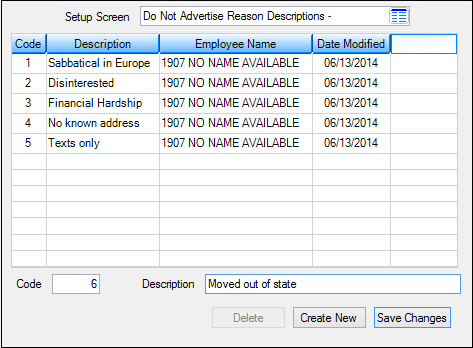
Loans > System Setup Screens > Do Not Advertise Reason Descriptions Screen
|
Record Identification: The fields on this screen are stored in the CSDR record (DNA Reason Codes). You can run reports for this record through GOLDMiner or GOLDWriter. See CSDR in the Mnemonic Dictionary for a list of all available fields in this record. Also see field descriptions in this help manual for mnemonics to include in reports. |
|---|
In order to use this screen, your institution must:
•Subscribe to System Setup Screens on the Security > Subscribe To Mini-Applications screen.
•Set up employees and/or profiles with either Inquire (read-only) or Maintain (edit) security for System Setup Screens on the CIM GOLD tab of the Security > Setup screen. |