Navigation: Loans > Loan Screens > Account Information Screen Group > Additional Loan Fields Screen > Valuation/Billing tab >
Utility Company Information field group
The Utility Company Information field group is only available for institutions that offer energy improvement loans.
The fields in the Utility Company Information field group allow you to manage loans that are billed through a borrower’s utility company billing. In order to support and track which loans are tied in with which utility company, these fields tie a loan account to a utility company. Using these fields, you can add, edit, and delete a utility company for a loan.
To add or change a utility company, click <Change Set Company>. This will bring up a dialog for you to pick from a list of utility companies defined on the system. When you have selected a Company Name, you can then enter the borrower’s utility account number in the Account Number field.
To remove a utility company, click <Remove Company>.
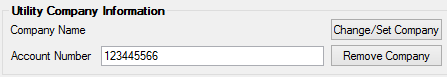
If the following error appears when entering utility company information on this screen, contact GOLDPoint Systems:
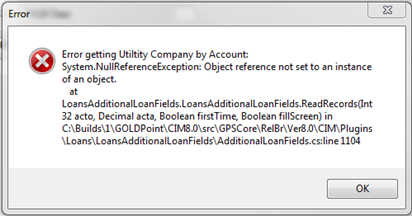
|
GOLDPoint Systems Only: If an institution is seeing the error shown above, the GPS Servicing server and GInst#_Servicing database (where the institution # starts with a 0) might need to be set up properly on the GOLDPoint Systems > Configuration Manager screen for that institution. |
|---|
See also:
Utility Company Information screen