Navigation: Loans > Loan Screens > Operations Secured F/M Data Screen >
Advertising Code field group
Use this field group to view and edit information about advertising messages sent to the customer.
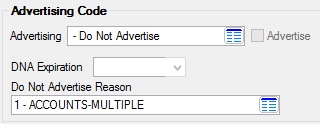
Advertising messages (and their corresponding message codes) are created on the Miscellaneous > Advertising Messages > Advertising Message and Loans > System Setup Screens > Advertising Codes screens. Advertising messages can be assigned to statements and loan accounts using a GOLDWriter report (as explained in Statement Advertising Messages Overview). Advertising messages can be printed on monthly bill, receipt, and year-end statements.
|
WARNING: Depending on the value in the DNA Expiration field (see table below), advertising messages may not appear during certain time periods. Also, if the Do Not Send Statements for This Account field is marked, statements are not sent to the customer at all. |
|---|
Some of these fields also appears on the CIF tab of the Loans > Marketing and Collections screen and on the Valuation/Billing tab of the Loans > Account Information > Additional Loan Fields screen. Changes to this field will be reflected in all other fields.
The fields in this field group are as follows:
Field |
Description |
|
Mnemonic: LNSADV |
Use this field to indicate the statement advertising code used on the customer loan account.
Advertising messages (and their corresponding message codes) are created on the Advertising Message and Advertising Codes screens. Advertising messages can be assigned to statements and loan accounts using a GOLDWriter report. Advertising messages can be printed on monthly bill, receipt, and year-end statements.
If the statement type has been designated to receive advertising messages, the Advertise field below will be marked. To suspend sending advertising messages on the account for a designated time, select code 0 (Do Not Advertise) in this field, then select a date in the DNA Expiration field below to indicate when advertising messages will resume. |
|
Mnemonic: LNSADV |
This field indicates whether advertising is allowed on the customer account.
The status of this field depends on the value entered in the Advertising field below. If the Advertising field is set to "Do Not Advertise," this field will be left blank. |
|
Mnemonic: M1DNAE |
Use this field to indicate when advertising messages will resume sending, if advertising has been suspended on the customer loan account. To suspend sending advertising messages on the account for a designated time, select code 0 (Do Not Advertise) in the Advertising field, then select a date in this field to indicate when advertising messages will resume. |
|
Mnemonic: M1DNAR |
Use this field to indicate why the customer does not want any advertising on their account. Possible selections in this field are set up on the Loans > System Setup Screens > Do Not Advertise Reason Descriptions screen. |