Navigation: Loans > Loan Screens > Insurance Screen Group > Policy Detail Screen > Miscellaneous Fields tab >
Additional Fields field group
Use this field group to view and edit additional information about insurance policies added to the customer loan account at loan origination through GOLDTeller transactions (e.g., Force Place VSI Insurance, tran code 2870-00) or the Loans > Insurance > Force Place screen. Select a policy in the Insurance list view to fill the fields on this screen with that policy's information. The fields will then be available for editing.
This screen should not be used to create or cancel policies, as this screen does not process any G/L debits or credits. To cancel policies, use the Loans > Insurance > Adjustments screen. To create new policies, use the Force Place screen.
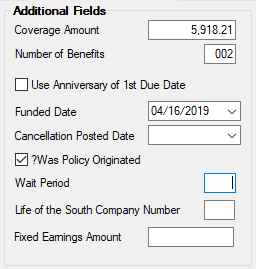
The fields in this field group are as follows:
Field |
Description |
|
Mnemonic: INCAMT |
Use this field to indicate the coverage amount of the selected insurance policy. This amount is determined based on the type of insurance and insurance calculation method. It is generally used for life, accident and health, property, and unemployment (IUI) insurance. The coverage amount should be the same as the original principal balance. This field appears on the VSI Report (FPSRP204). |
|
Mnemonic: INNOFB |
Use this field to indicate the number of benefits afforded by the selected insurance policy. |
Use Anniversary of 1st Due Date
Mnemonic: INUANN |
Use this field to indicate whether any Amortization Methods selected on this screen will use an adjusted effective date. The adjusted effective date is used for determining the starting date for refunding. It may also be used for determining the remaining term. |
|
Mnemonic: INFUND |
Use this field to indicate the date the selected insurance policy was attached to the customer loan account. This field is updated during the open loan transaction (tran code 680). |
|
Mnemonic: INCADT |
Use this field to indicate the date the transaction was run that canceled the selected insurance policy on the customer loan account. The transactions that update this field are Cancel VSI Insurance, Cancel Other Insurance, Adjust Insurance, Charge Off, Payoff, Death Claim, and Reinstate/Retract. |
|
Mnemonic: INPORG |
Use this field to indicate whether the selected insurance policy was established at the time of origination rather than force placed after the loan was opened. This field will be populated during the loan boarding phase. |
|
Mnemonic: INWTPD |
Use this field to indicate the waiting period for disability insurance. This information is transferred from GOLDTrak® PC. |
Life of the South Company Number
Mnemonic: INCOMP |
If the selected insurance policy is with Life of the South, the company number associated with Life of the South will be displayed in this field. This field is usually ported over during loan origination, but if you have proper security, you can update this field with the applicable number.
This number is needed when sending information to the Life of the South insurance company using the Life of the South Insurance Download (FPSRP286). |
|
Mnemonic: INFXEA |
Use this field to indicate any fixed earning amount your institution requires when calculating the return of insurance premiums to customers.
For example, if this field displays "50.00" when the insurance policy is canceled or paid off early and the customer is due back $75.00 in unearned insurance premiums, the system will subtract 50.00 from 75.00 and return $25.00 to the customer. Of course, if the Return All option is used and the policy is paid off or canceled within the range set in the Within Days field, then the entire amount is still returned to the customer. |