Navigation: Loans > Loan Screens > Insurance Screen Group > Policy Detail Screen > Miscellaneous Fields tab >
Rule of Anticipation Fields field group
Use this field group to view and edit Rule of Anticipation (Amortization Method 3) information for the selected insurance policy on the customer loan account. This information is usually already entered when the loan is originated. However, if you have proper security clearance, you can make changes to the data in these fields.
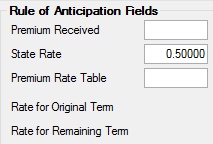
The fields in this field group are as follows:
Field |
Description |
|
Mnemonic: INPREM |
Use this field to indicate the premium amount received when the selected insurance policy was written. This field is only used with Amortization Method 3, 6, 14, or 20 when not using the Premium Rate Tables. |
|
Mnemonic: INRATE |
Use this field to indicate the rate used for interest calculation for the state issuing the selected insurance policy. This field is only used with Amortization Method 3. |
|
Mnemonic: INTBLN |
Use this field to indicate the Premium Rate Table number to be used in conjunction with the loan accounts with Amortization Method 3. The first two digits of the table number should begin with the code. For example, all Nevada tables should begin with 32. The tables contain rate factors that vary based on the remaining term of the insurance policy.
See GOLDPoint Systems Only note below. |
|
Mnemonic: INWORATE |
This field displays the rate pulled out of the Premium Rate table, based on the original term of the selected insurance policy. This field is only used with Amortization Method 3, 6, 14, or 20 when a valid table number is entered in the Premium Rate Table field. |
|
Mnemonic: INWRRATE |
This field displays the rate pulled out of the Premium Rate table, based on the remaining term of the selected insurance policy. It will only appear if using amortization method 3, 6, 14, or 20 (rule of anticipation) and a valid table number is in the Premium Rate Table field. |
|
GOLDPoint Systems Only: The Premium Rate Table is found in the Organization Options (Application 1), Insurance Premium Rate Tables (function 55/56) in Blue WinTerm. That function is where insurance rates are set up by term and rate. The Current Table field shows the number of the rate table, which can be entered in the Premium Rate Table field on this tab in CIM GOLD. See example below:
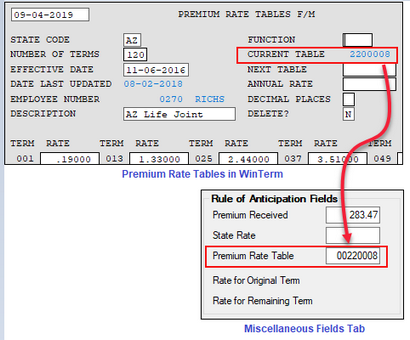 |
|---|