Navigation: Loans > Loan Screens > Insurance Screen Group > Policy Detail Screen >
The Miscellaneous Fields tab on the Insurance Policy Detail screen is used to view and edit additional information about insurance policies. Select a policy in the Insurance list view first to see the applicable information of that insurance policy. If you have proper security, you can make changes and adjustments to the data on this tab.
See the following example of this tab:
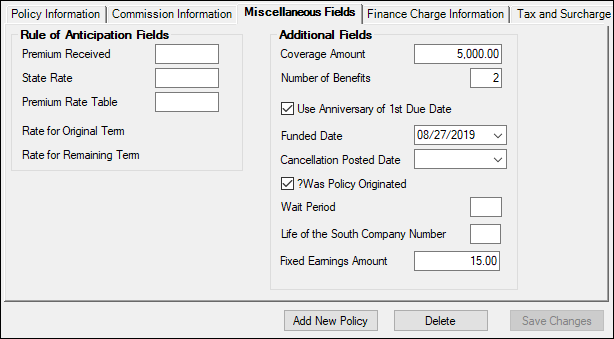
Loans > Insurance > Policy Detail Screen > Miscellaneous Fields Tab
The field groups on this tab are as follows: