Navigation: Deposit Screens > Account Information Screen Group > Interest Fields Screen >
Use this tab to view and edit information about rate tier levels for the customer deposit account. Rate tiers influence the calculation of a customer account's interest rate (as shown in help for the Base Rate field) by indicating the offsets or rates that will be used based on the balance of the account. Up to ten tier levels can be set up for each Tier Pointer.
If the customer account doesn't use rate tiers (Tier Sensitive is left blank and a Tier Pointer is not selected), this tab is not available for file maintenance. Rate tiers are set up on the Deposits > Definitions > Rate Tiers screen and automatically populate the fields on this tab when a Tier Pointer is selected, but can be edited for individual customer accounts on this tab (by users with the proper security).
These fields are only file maintainable if the customer account uses the interest feature (the Interest field on the Deposits > Account Information > Account Information screen is marked and IN appears in the Features list at the top of most CIM GOLD screens). Interest features can also be adjusted for individual customer accounts in the Interest Fields field group on the Account Information screen (by users with the proper security).
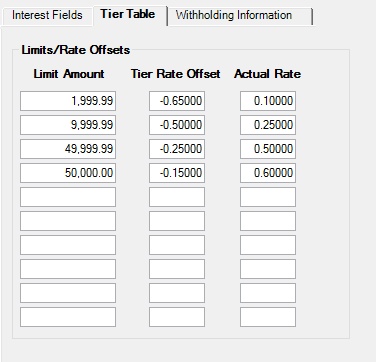
Deposits > Account Information > Interest Fields screen, Tier Table tab
Use the Limit Amount fields (mnemonic DMTRTB) to indicate the maximum customer account balances for the tier levels. Tier Rate Offsets (mnemonic DMTRTR) will correspond to their adjacent Limit Amount range and factor into the calculation of the customer account's interest rate (when the account balance matches the range). This rate will appear in the Actual Rate field (based on the values entered in the Rate Pointer and Tier Pointer fields, mnemonic WKRATE).
The first tier level will automatically be set as a range from $0.00 to the dollar value entered in the first Limit Amount field. Subsequent tier levels will be set as a range from one cent over the value entered in the previous Limit Amount field to the value entered in that tier level's Limit Amount field.
For example, if the customer account's Base Rate is 1.5% and your institution does not want the account to pay interest if its balance is below $100.00, then the first Limit Amount field should be set to 99.99 with a corresponding Tier Rate Offset of -1.5. In this example, the rate on the account for balances under $100.00 will be zero. The next Limit Amount field could then be set to any dollar amount greater than 99.99 and the next Tier Rate Offset greater than -1.5 (200 and -1.0, for example).
|
Tip: For the final tier level, set the Limit Amount field to 999,999,999.99 with a corresponding Tier Rate Offset and Actual Rate. This enables all account balances to earn interest. |
|---|