Navigation: Deposit Screens > Account Information Screen Group > Commercial Account Analysis Screen >
Rate Information field group
Use this field group to view and edit the rate and tier pointer information that affects account analysis on the customer deposit account. The Analysis Default field on the Deposits > Account Information > Additional Fields screen dictates what pointers are to be used on the customer account, but these fields can be customized.
Rates and tiers must first be established on the the Deposit > Definitions > Rate Table and Rate Tiers screens before they can be used in this field group. Rate Pointers are ID numbers that specify an interest rate and tell the system if and when the rate for all customer accounts using the rate pointer will change. Tier Pointers are ID numbers that specify how the system should assess and pay interest based on customer account balance levels.
Each field in this field group displays two values: Pointer and Rate. The offset associated with each indicated Pointer will determine the value that appears in the corresponding Rate field. The Pointer field is file maintainable, while the Rate field is calculated by the system.
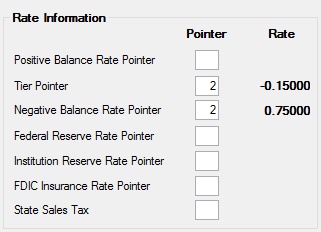
The pointers that can be indicated in this field group are as follows:
In order for this screen to be used on a customer account, institution analysis setup records must first be created and an option enabled on the account. This process is explained on the Account Analysis Setup help page.