Navigation: Deposit Screens > Definitions Screen Group > Rate Tiers Screen >
New Account APY Calculator field group
Use these fields to calculate the APY for a customer account using a given Rate or APY value for a selected Product Code (from the Deposits > Definitions > Product Codes screen).
This field group exists on this screen as well as the Deposits > Definitions > Rate Table screen.
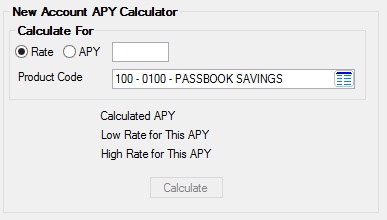
To calculate Rate and/or APY values, complete the following steps.
1.Select Rate or APY.
2.Enter the appropriate Rate or APY value in the field to the right. If you are entering a rate, you can enter up to 5 decimal places. If you are entering an APY, you can enter only two decimal places.
3.Select the applicable Product Code for the Rate/APY entered. The product code’s interest Frequency and Method (from the Product Codes and Deposits > Account Information > Interest Fields screens) are used to calculate the customer account's APY (based on how the account will earn interest).
4.Click <Calculate> to display values in the Calculated APY, Low Rate for This APY, and High Rate for This APY fields.
These fields are used for reference only. The information displayed in this field group can be used to determine the rate your institution wants to disclose in order to earn the APY that is calculated.