Navigation: Deposit Screens > Definitions Screen Group > Rate Tiers Screen >
Print Rate Sheet field group
Use these fields to set parameters and print a rate sheet listing product codes offered by each office, what their interest rates are, and how the Rate Tier rates affect those product codes, as shown below:
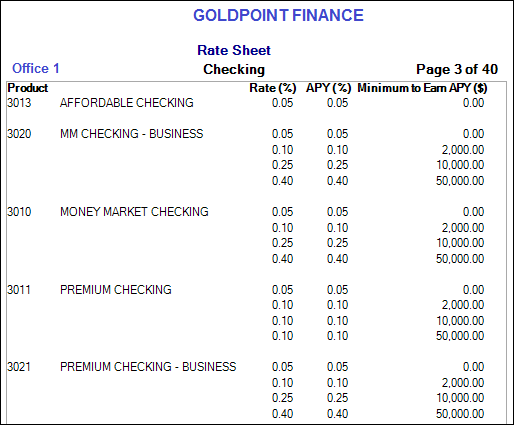
This field group is displayed both on this screen as well as the Deposits > Definitions > Rate Table screen.
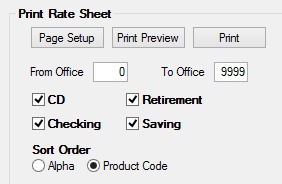
Use the From and To Office fields to designate a range of office numbers within your institution. Only offices whose numbers are within this range will show up on the rate sheet.
Use the checkbox fields to indicate which major account types will show up on the statement. Options include CD (mnemonic is PCDFCD), Checking (DMDFCK), Retirement (PCDFRT), and Saving (PCSTA1). Only marked product codes for those account types will show up on the rate sheet. If no checkbox fields are marked, all account types will appear.
Use the Sort Order fields to indicate whether the rate sheet will print the list in alphabetical or Product Code numeric order.