Navigation: Deposits > Deposit Screens > Definitions Screen Group > Transaction Options Screen >
Use the Descriptor Code Setup tab on the Transaction Options screen to view, create, and edit your institution's descriptors for use in CIM GOLDTeller. This is an administrator screen, so only administrators should be given security clearance to make changes on this screen.
Descriptors are used in the teller system to provide descriptions of fees and charges on customer statements (in order to fulfill Reg DD requirements). On fees and miscellaneous debit and credit transactions (tran codes 1750, 1780, 1790), tellers are required to enter the corresponding descriptor as defined by each institution’s policies, as shown below:
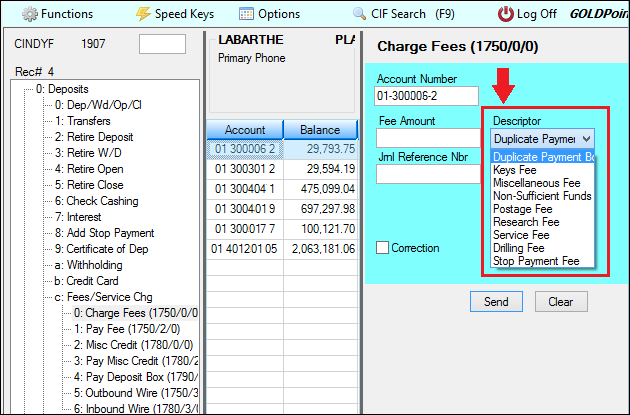
Example of the Charge Fees Transaction in CIM GOLDTeller with the Descriptor Field Highlighted
Notice in the transaction example above that the Descriptor field has been changed into a drop-list. It's a good idea to create drop-list fields for any transactions that can have descriptors of more than one type. You can create drop-list fields in CIM GOLDTeller if you have the proper security, as described in the Creating a drop-list field topic in the CIM GOLDTeller User's Guide. See the Descriptor Detail field group topic for step-by-step procedures and examples of how this affects transactions.
Most descriptors are already set up for your institution before you convert onto GOLDPoint Systems software. But sometimes your institution would like to rename a descriptor or use a new one. This screen allows you to do that.
Descriptors are used in the General Ledger Autopost system. The Autopost system is the brains behind all GOLDPoint Systems software. Using the Autopost, each descriptor can point to a specific General Ledger account. For example, if charging a fee to a customer, the descriptor will let the system know which General Ledger account the fee will be debited from, as well as credited into, depending on the type of transaction. This is all set up in the Autopost before your institution starts using GOLDPoint Systems software.
In other words, when your institution collects fees, the fees need to go into an account. The descriptor tells the system which G/L account to put the fee, as well as the fee offset, as required by good accounting practices.
Different fees/charges can be directed to a specific General Ledger account by using the Code field as a G/L posting field. This eliminates the need for tellers to know General Ledger numbers when posting fees, charges, and miscellaneous debits and credits.
|
More to Learn: Setting up the Autopost requires help from your GOLDPoint Systems Financial Team members. The Posting Field for descriptors is likely already set up for you in the Autopost. However, if you'd like to learn more about setting up the Autopost, read the following help:
|
The following is an example of the Descriptor Code Setup tab:
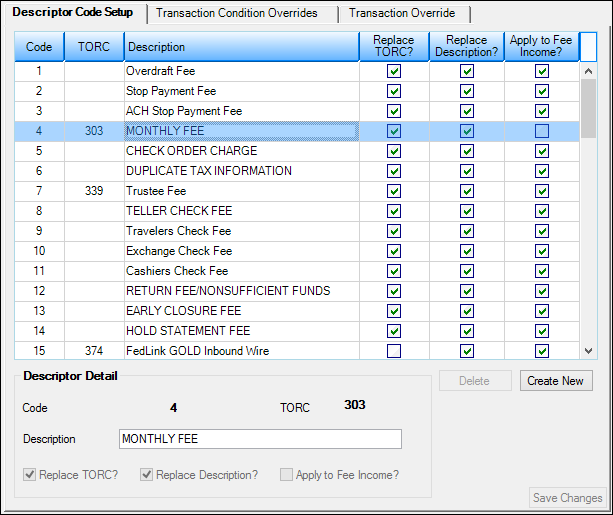
Deposits > Definitions > Transaction Options Screen, Descriptor Code Setup Tab
The first 999 descriptor codes are set up by GOLDPoint Systems. You can change the name of these fees, but you cannot change the code, TORC, or any of the checkboxes, as shown in the example above. All 999 may not be set up, but GOLDPoint Systems reserves that number in case of the need for future descriptor codes. You can set up institution-defined codes from 1000 to 9999.
Descriptors are created and added to the Descriptor list view by clicking <Create New>, filling out the fields in the Descriptor Detail field group, and clicking <Save Changes>. Once descriptors are added or changed on this screen, they will be applied to fee transactions and viewed in Deposit History, as explained in the Descriptor Detail field group topic.
Option for Service Charges to Use Descriptor Codes
Service charges can be assessed to specific General Ledger accounts based on descriptor code. If your institution uses option OPTQ-UDOS (use descriptors on service charges), you can enter the descriptor code in the Descriptor field on the Service Charge Definition tab of the Service Charges screen (see example below). This field will allow input of any valid descriptor code from the Descriptor Code Setup tab. If a valid descriptor is entered in that field, all charges/fees assessed using this service charge code will post to the General Ledger by the descriptor. If the descriptor entered in this field is designed in the Descriptor Code Setup screen to override the transaction origination code (TORC) or description of the transaction, then all charges assessed with this service charge code will post with the overriding TORC and/or description. For more information about service charges, refer to the Deposits > Definitions > Service Charges screen.
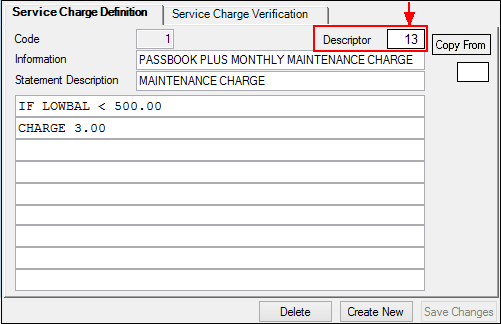 Deposits > Definitions > Service Charges Screen |
See these following topics for detailed information concerning this screen:
Once you have completed this tab, you can move to the Transaction Condition Overrides or the Transaction Override tab help. These three tabs are all part of customizing teller transactions for your institution's needs.