Navigation: Deposits > Deposit Screens > Definitions Screen Group > Transaction Options Screen > Descriptor Code Setup tab >
Descriptor Detail field group
The Descriptor Detail field group on the Descriptor Code Setup tab is where you can change the description of descriptors, as well as set up new descriptors specific to your institution. GOLDPoint Systems defines the first 999 descriptors for your institution. But sometimes the description we give the descriptor is not what your institution wants.
For example, Descriptor Code 16 is called "FedLink GOLD Outbound Wire." Perhaps your institution uses a third party to create outbound wires. You could change the name of this descriptor to that third party, such as "3RD PARTY OUTBOUND WIRES." You can only change the Description field of the first 999 descriptors; all other fields you cannot change. You can change the descriptions for codes as long as you don't change their basic meaning. For example, the description for Code 2 is "Stop Payment Fee." If your institution calls it a "Stop Payment Charge," you can change the description for Code 2 to match your institution's terminology, but don't change the description for Code 2 to "NSF Charge," as it is not a non-sufficient funds charge.
However, if setting up a new institution-defined descriptor (using any number between 1000 and 9999), you can enter information in all the fields in this field group. See the following example of this field group:
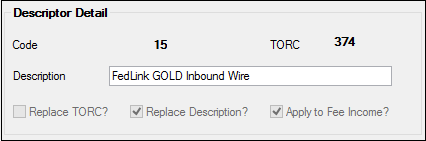
How do descriptors affect transactions?
The following examples explain how to make changes to descriptors, as well as how it will affect transactions.
We want to change the name of Descriptor Code 2 from "Stop Payment Fee" to "Stop Check Payment Fee." To do so, complete the following steps: |
|||||
1.Select Code 2 in the list view table. |
|||||
|
|||||
3. Click <Save Changes>. |
|||||
To see what affect that has on transactions, complete the following steps: |
|||||
1.Open CIM GOLDTeller. |
|||||
|
|||||
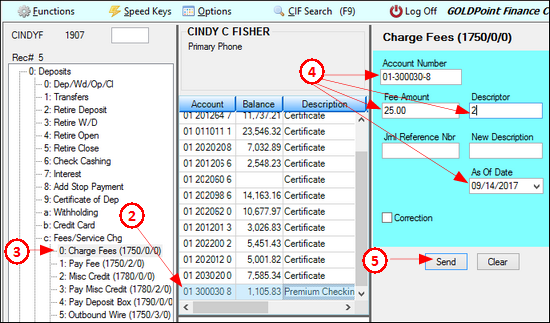 |
|||||
|
|||||
|
|||||
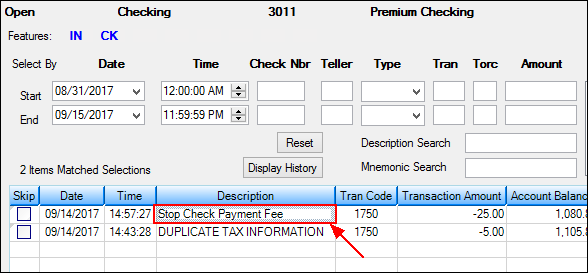 Deposit > History Screen Showing the Fee Description |
This example is similar to the other example, but we will be creating a completely new descriptor. For this example, we want to create a new description for a service we offer to exchange currency cash. We'll call it the Currency Exchange Fee. |
||
1.On the Deposits > Definitions > Transaction Options screen > Descriptor Code Setup tab, click <Create New>. The fields in the Descriptor Detail field group will open. |
||
|
||
|
||
|
||
|
||
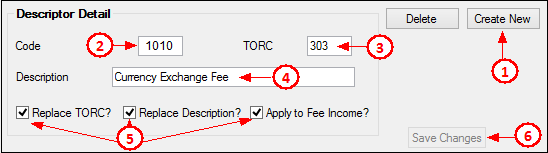 Deposits > Definitions > Transaction Options Screen > Descriptor Code Setup Tab |
||
Now open CIM GOLDTeller and run the Charge Fee transaction (tran code 1750), similarly to Example 1 above. But instead of using descriptor code 2, use the new descriptor code you created in steps 1-6 of this example. In the example below, it's descriptor code 1010:
When you view this transaction in Deposit History, you can see that the description on the Charge Fee transaction is "Currency Exchange Fee," and the TORC assigned to it is 303, as shown below:
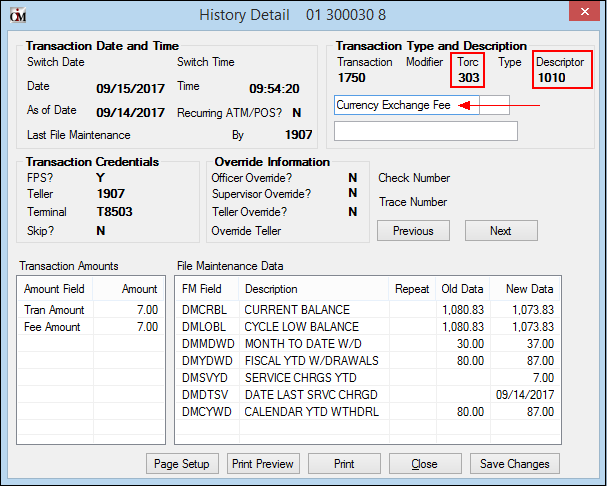 Deposits > History Screen, then Double-click a History Item to bring up the History Detail Screen |
The fields in the Descriptor Detail field group are as follows:
Field |
Description |
|---|---|
|
Mnemonic: FPTXDSLX |
This is the identification number associated with this descriptor. Any ID number from 1000-9999 is available for your institution to define (GOLDPoint Systems reserves numbers 1-999 for system-defined ID numbers). The Description for descriptor Code 4 or 80 cannot be changed. |
|
Mnemonic: FPTXTORC |
This the Transaction Origination Code (TORC) number assigned with this descriptor. TORCs are codes that indicate where and how transactions were processed (walk-in, website, GOLDPhone, etc.). These are helpful for reporting purposes, as well as for the Autopost. If you leave this field blank, TORC 0 is assigned the descriptor, which means it was originated by teller. See the list of Deposit System TORCs in the Transactions manual.
You cannot make changes to TORCs set up by GOLDPoint Systems (1-999). You can, however, change TORCs set up by your institution. |
|
Mnemonic: FPTXDSCR |
Use this field to enter a short explanation of the descriptor that will appear alongside the Code when certain fee/charge transactions are processed (e.g., tran codes 1750, 1780, 1790). GOLDPoint Systems defines descriptors 1-999. User-defined descriptors can be set up for your institution using 1000-9999.
You can change the descriptions for codes as long as you don't change their basic meaning. For example, the description for Code 2 is "Stop Payment Fee." If your institution calls it a "Stop Payment Charge," you can change the description for Code 2 to match your institution's terminology; but don't change the description for Code 2 to "NSF Charge."
You can change the Descriptor field on these transactions in CIM GOLDTeller to be a drop-list, so that tellers can pick from a list of descriptor codes instead of having to memorize the code, as shown below:
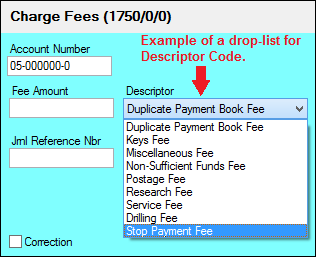
You can create drop-list fields in CIM GOLDTeller if you have the proper security, as described in the Creating a drop-list field topic in the CIM GOLDTeller User's Guide. |
|
Mnemonic: FPTXRTOR |
This field indicates whether the TORC number will be used on transactions that post with the descriptor. This is only available if creating new descriptors. By default, descriptors are assigned TORC 0, which means "originated by teller." See the list of Deposit System TORCs in the Transactions manual.
If you want a different TORC assigned to GPS-defined descriptors, send in a work order to have it changed. |
|
Mnemonic: FPTXRDES |
This field indicates whether the description used on transactions that post with the descriptor being created will be replaced with the phrase entered in the Description field. This is only for GOLDPoint Systems-defined descriptors (1-999). |
|
Mnemonic: FPTXATFI |
Fees/charges are usually taken into an income G/L account by the system. For the most part, this box should always be checked.
If it is not checked, the fee/charge is designated as an expense G/L account. |