Navigation: Deposit Screens > Definitions Screen Group > Transaction Options Screen > Descriptor Code Setup tab >
Descriptor list view
This list view contains all descriptor codes previously set up by your institution. Descriptor codes are created and added to this list view by clicking <Create New>, filling out the fields in the Descriptor Detail field group, and clicking <Save Changes>.
The first 999 descriptor codes are set up by GOLDPoint Systems. You can change the name of these fees, but you cannot change the code, TORC, or any of the checkboxes, as explained in the Descriptor Detail field group. All 999 may not be set up, but GOLDPoint Systems reserves that number in case of the need for future descriptor codes. You can set up institution-defined codes from 1000 to 9999.
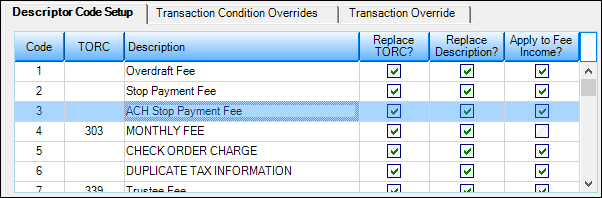
Descriptor Code List View Table
Click on any column header to organize this list view by that column's information type. The information displayed in this list view table corresponds to the information entered for the descriptor in the Descriptor Detail field group.