Navigation: Deposit Screens > Definitions Screen Group > Transaction Options Screen >
The Transaction Condition Overrides tab on the Transaction Options screen is used to indicate what overrides your institution will require in certain transaction conditions. Your institution's options relating to a transaction condition can be edited by selecting the transaction condition in the Transaction Condition Overrides list view and filling out information in the Condition Detail field group.
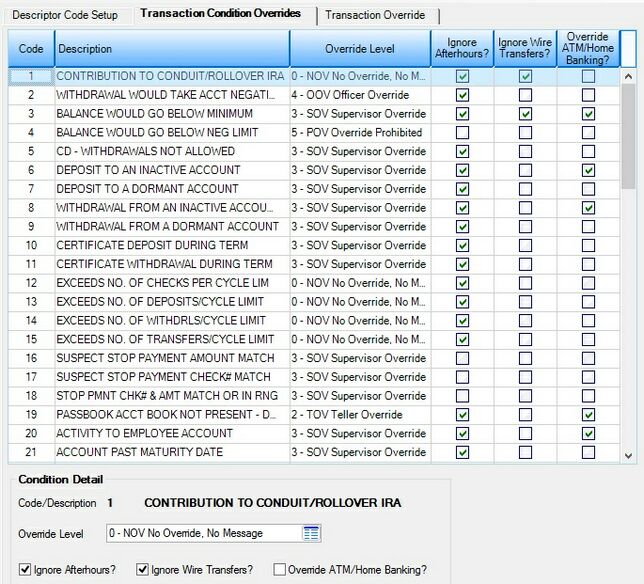
Deposits > Definitions > Transaction Options Screen > Transaction Condition Overrides Tab