Navigation: Deposit Screens > Definitions Screen Group > Transaction Options Screen >
Use this tab to view and edit data and security on system-defined transactions. Select a transaction item in the Transaction Override list view to populate the Transaction Override Detail field group with that transaction's information. Some of those fields will then be available for editing.
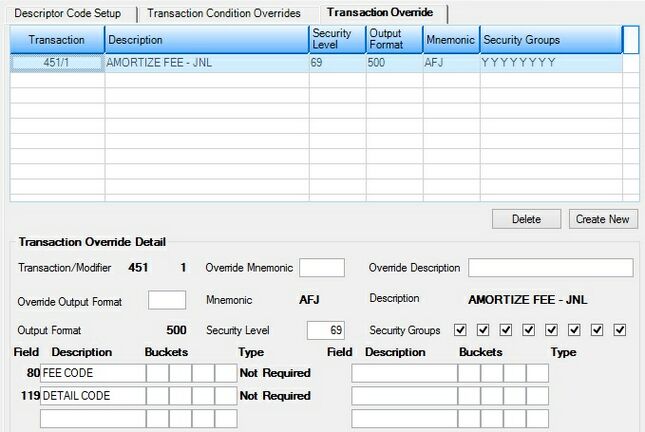
Deposits > Definitions > Transaction Options Screen, Transaction Override Tab
Only use this screen if the desired transaction changes cannot be made in GOLDTeller. Only the transactions that are customized for your institution are shown on this screen. The fields on this tab are as follows: