Navigation: Deposit Screens > Account Information Screen Group > Additional Fields Screen > Certificate Fields tab >
Certificate Options field group
Use this field group to view and edit information about certificate options on the customer deposit account.
The fields on this tab are only file maintainable if the Certificate field on the Deposits > Account Information > Account Information screen is marked. Features for individual customer certificate accounts can also be adjusted in the Certificate Fields field group on the Account Information screen.
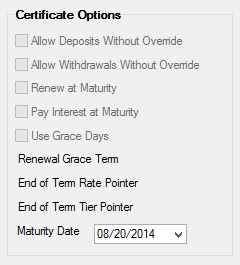
The fields in this field group are as follows:
Field |
Description |
Allow Deposits/Withdrawals Without Override
Mnemonic: DMALDP, DMALWD |
Use these fields to indicate whether deposits and withdrawals will be allowed on the customer account without an override prompt in GOLDTeller. If your institution is set up so customers can manage their accounts via your institution's website, these fields can be used to indicate whether customers are allowed to perform deposits and withdrawals to their accounts online.
If this field is marked, customers can perform online deposits/withdrawals, ACH deposits/withdrawals, and scheduled deposits/withdrawals (Transfer In, ACH XFR In, and Sched Transfers). If this field is left blank, the three options are disabled when a customer tries to process a deposit/withdrawal from your institution's website.
Overrides are set up for your institution on the Deposits > Definitions > Transaction Options screen and applied to customer accounts on the Deposits > Definitions > Hold Code Definitions screen. |
|
Mnemonic: DMCDRN |
Use this field to indicate whether the certificate should automatically renew at maturity. |
|
Mnemonic: DMIMAT |
Use this field to indicate whether the customer account will pay interest at maturity. If option "000 - Never Post Interest" is selected as the Interest Frequency, then interest will only post at maturity. If the frequency is set to any other option, interest will post based on the selected frequency and at maturity. |
|
Mnemonic: DMGRAC |
Use this field to indicate whether a renewable customer certificate account uses a grace period after maturity.
If this field is marked, transactions occurring during the grace period will not require an override. If this field is left blank, grace period transactions will require an override. Overrides are set up for your institution on the Deposits > Definitions > Transaction Options screen and applied to customer accounts on the Deposits > Definitions > Hold Code Definitions screen.
The Renewal Grace Term field below displays the length of the grace period. |
|
Mnemonic: DMTMGR |
This field contains the number of days after maturity that the customer is allowed to renew or withdraw funds from the account without penalty. |
|
Mnemonic: DMTMRP |
This field contains the rate pointer that will be used the end of the term (or during the grace period) when a certificate matures.
Rate pointers are ID numbers that specify an interest rate and tell the system if and when the rate for all customer accounts using the rate pointer will change. Rate pointers are designated for individual customer accounts on the Deposits > Account Information > Interest Fields screen and created on the Deposits > Definitions > Rate Table screen. The rate found in the rate pointer and term pointer fields will also appear in the account's Interest Rate field on the Deposits > Account Information > Interest Fields screen. |
|
Mnemonic: DMTMTR |
This field contains the tier pointer that will be used at the end of the term (or during the grace period) when a certificate matures. Tier pointers must first be set up on the Deposits > Definitions > Rate Tiers screen before they can be used on this screen. Tier pointers are ID numbers that specify how the system should assess and pay interest based on customer account balance levels. |
|
Mnemonic: DMMTDT |
Use this field to indicate the current maturity date for the customer account. |